Have a bunch of still images you’d like to turn into an animated GIF? Blogger Jacob Salmela’s shows off how to add that option to the right-click menu with Automator.
First off, you’ll need a utility called Imagemagick installed. From there, you’ll just follow Salmela’s guide to creating the Automator action that will make the GIF for you. It’s pretty simple and once you’re done, making animated GIFs on the fly is super easy to do.
Make Animated GIFs In OS X With a Right-click [Jacob Salmela]
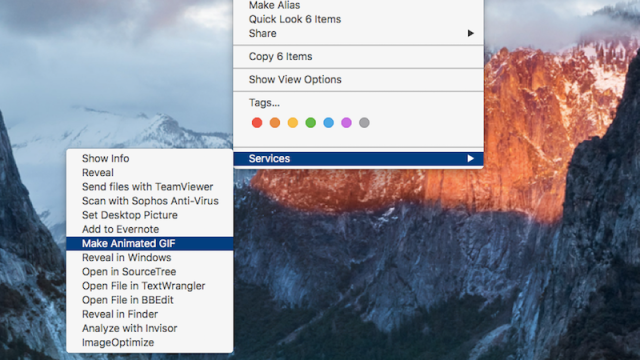
Comments