Once upon a time, Logitech’s MX Revolution was the most popular mouse around, and with good reason: It was comfortable, customisable, and its “momentum scrolling” is a lifesaver. Now, it has three successors, all of which are a bit different: The Performance MX, the new and powerful MX Master and the gaming-focused G502 Proteus Core. Here’s how they compare.
The Contenders
Logitech has a huge product line, but when it comes down to their best stuff, these three take the cake:
- The Logitech Performance Mouse MX (RRP: $129.95) was the first successor the the MX Revolution, and retains most of its best features. It’s been so popular that Logitech has been producing it, unchanged, for six years.
- The Logitech MX Master Wireless Mouse ($149.95) is the latest entry in the MX line, and the successor to the Performance MX. Featuring an updated design, battery, and some new features, it’s the mouse Logitech wants you to move to when your Performance MX finally dies.
- The Logitech G502 Proteus Core Gaming Mouse ($99.95) isn’t technically in the MX line, but it’s so similar you’d think it was. It boasts most of the same buttons and features as the Performance MX and even feels similar in your hand, albeit with a more “gamer”-focused aesthetic and software.
It’s worth noting up front that all of these mice are, sadly, for right-handers only. Logitech does have a few left-handed and ambidextrous mice, but the three kings are made for right-handed folks.
The mice have more similarities than differences, but if you’re having a hard time deciding which to buy, we’ve got you covered.
Look and Feel

The Performance MX (left) feels like it was made to fit in your hand. It’s perfect for palm grippers who like to rest their whole hand on the mouse. Even if you have smaller hands, this larger mouse will fit them well.
The MX Master (center) is a little taller than the Performance MX, and it’s also a palm gripper’s mouse, even though it feels good in the hand regardless of grip. Logitech definitely wants you to use this mouse in a specific way, and you’ll know it as soon as you put your hand on it. The MX’s smooth curves are replaced with modern angles, which take up a little less space while still comfortable to use. It’s also a little heavier than the MX, but it shares the same footprint on your desk.
The Proteus Core (right) is similar in size to the Performance MX, but with a distinct “gaming” look: hard edges, LED lights, and a blue accent along the side. It also comes with a set of weights in the bottom that you can move or reconfigure to make the mouse heavier, lighter, or move weight to different sides of the mouse. This is really nice, since it essentially lets you customise the weight and feel of the mouse to your desires.
The Buttons

The Performance MX is pretty basic in terms of buttons, but has all the ones that count. It has a left and right click, a scroll wheel that moves up and down and side to side, and back and forward buttons on the side. It also has a hidden “Thumb” button that’s perfect for Task View in Windows or Mission Control/Exposé in OS X. There’s also a very tiny “Zoom” button. All of the buttons are programmable through Logitech’s software.
The MX Master has all of the same buttons the Performance MX boasts, with a few improvements. The button under the thumb-rest is gesture sensitive now, and can do things like maximise windows or snap left or right in Windows, or toggle Mission Control and Exposé in OS X. One of the best things about the MX Master is the return of the thumbwheel from the MX Revolution, the Performance MX’s older brother. It’s perfect for swiping through documents and scrolling through spreadsheets. The back and forward buttons rest directly behind it. Depending on your hand, the thumbwheel and buttons are comfortable and easy to get to, or you have to pull your hand back a bit to get your thumb on them. For me, they’re perfectly placed.
The Proteus Core adds a few buttons to the MX layout, but not too many. In fact, it only has three more than the Performance MX. It has back and forward buttons, just like the MX mice, and a thumb button meant for sniping in games (which is just a tad harder to reach than the MX’s thumb buttons). However, unlike the MX mice, it also has two DPI buttons and a “G9” button that comes unprogrammed. All of the buttons are customisable through Logitech’s software.
Wired vs. Wireless

The Performance MX is only available as a wireless mouse. You can technically plug it in with a USB cable, but you’ll still need the wireless receiver plugged in as well. If you prefer wireless mice, you’ll be happy with it, but it can also be a con — after all, you have to worry about charging it, and I’ve found that lots of wireless mice have had problems with power or connection later on in life.
The MX Master is also wireless, but it adds Bluetooth support to the mix. It can also charge and operate simultaneously while plugged in via USB, but you won’t need to keep it plugged in for long — Logitech boasts you can get a whole day’s worth of charge in four minutes of charging, and I’ve found that to be true. It’s also worth noting that the MX Master can also “connect” to up the three devices at once, via Unifying Receiver or Bluetooth. To switch active devices, just press a button on the underside of the mouse. This makes it ideal for keeping one mouse at home (or at work and at home) that you use to control multiple PCs.
The Proteus Core, on the other hand, only comes as a wired mouse. I was very happy with it though; it has a nice long braided cable that doesn’t feel like it tugs or snags the mouse in any way. After decades of hating wired mice, the Proteus Core has converted me.
Note that the Logitech G602, while not a direct alternative to the Proteus Core, is a somewhat similar mouse that comes in wireless.
Software and Customisation
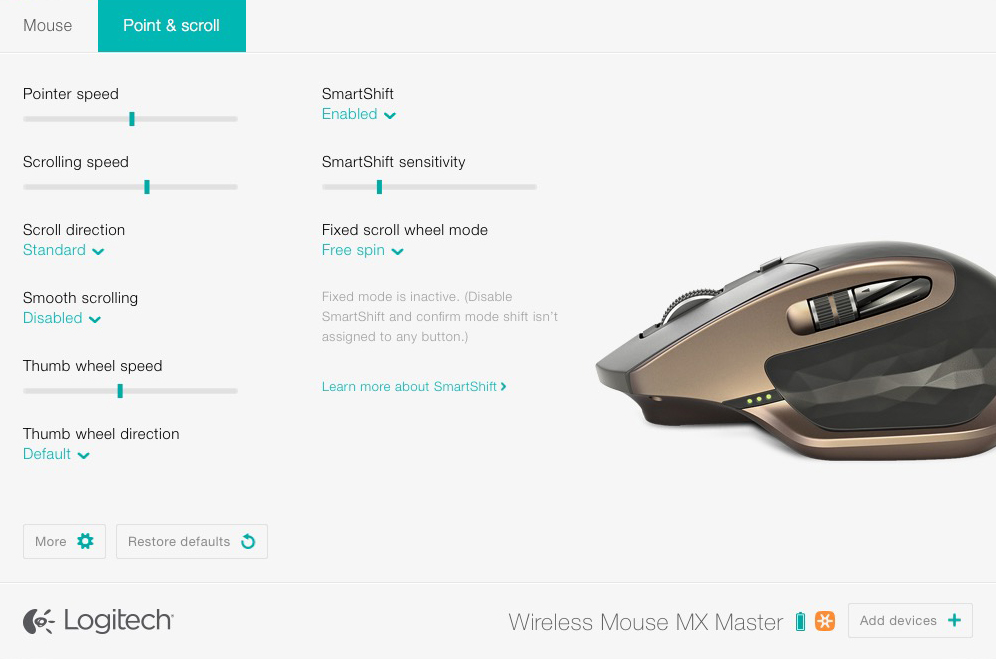
The Performance MX and MX Master use Logitech’s boringly-named “Logitech Options” software, which allows you to customise pointer and scrolling speed, smooth scrolling, the mode of the scroll wheel (free spinning or ratcheting), and even the default direction apps scroll when you move the thumb or scroll wheel (for those of you who for some reason want scrolling the wheel down to mean page up). You also get the usual button customisation options, so you can re-map each of the Performance MX and MX Master’s buttons to virtually anything you like — even keystrokes or system features, like opening Launchpad on the Mac or the Start Menu in Windows.
Beyond button programming, scrolling options, and pointer sensitivity though, that’s about it. Logitech Options is barebones otherwise, and while you can use it to manage multiple Logitech mice, you can’t record complex macros, set different “profiles” for work and home, or work and play, and you can’t save those profiles to the mouse — they’re stored on your PC, locally.

The Proteus Core uses a slightly different program called “Logitech Gaming Software”, which is significantly more powerful. Logitech’s gaming software lets you program buttons to functions and keystrokes just like Logitech Options, but also lets you record complex macros with the click of a button. It can also store profiles on the mouse itself (rather than on your computer), “tune” the mouse to your mousepad or desk’s surface, analyse how often you press certain buttons, and turn on “angle snapping” for straighter lines. All of these features turn the Proteus core into a pretty killer productivity tool, even if they were meant for gaming.
http://lifehacker.com/why-i-started-…
Other Extra Features
The Performance MX and Proteus Core have my all-time favourite mouse feature: momentum scrolling. The wheel scrolls normally, like any other mouse, with a series of clicks that scrolls a certain number of lines. However, with the press of a button under the wheel, it switches to a free-spinning mode. Flick it, and it will continue spinning at breakneck speeds until you stop it, which is awesome for scrolling back to the top of large web pages or documents. I can’t live without this feature in a mouse. (Check out the video above at the :37 second mark to see it in action.)
The MX Master made this feature even better by introducing auto-detect for scrolling. Yes, you can still manually toggle momentum scrolling on and off with the button under the scroll wheel, but now if you scroll hard enough and let go, the MX Master automatically switches to momentum scrolling mode. When the scroll wheel slows down, it will click back into manual scrolling mode. It’s the best of both worlds without having to change your habits at all.
All Three Mice Are Champions
This isn’t the kind of showdown where there’s really a “winner” — all three mice are great, and it’s pretty hard to go wrong with any of them. The Performance MX and Proteus Core are surprisingly similar in terms of functionality, and the biggest deciding factor between the two is the kind of look you want, whether you prefer wired or wireless, and your budget. (Though the Proteus Core’s extra buttons, more powerful software, and customisable weights do give it a small edge — with an increase in price to match.)
The MX Master, on the other hand, is a fitting upgrade to the Performance MX, but it’s a pricey one. It’s definitely more feature-packed, but whether those features are ones that matter to you is another story. When you look at the MX, consider whether you need Bluetooth or the option to use the mouse with multiple PCs. If the Performance MX was your perfect mouse, you might not feel like you need the MX Master’s new features — but they’re really nice when you have them, and once you do, you’ll definitely rely on them.

Comments
2 responses to “Logitech Mouse Showdown: Performance MX Vs. MX Master Vs. G502 Proteus Core”
Those RRPs are way more than you’d pay in a store. I got a G502 a few months ago for less than $60.
I am looking at the Proteus Core as my next mouse, my G500 is randomly doing double clicks when I click and it is frustrating, apparently it is a known issue. Either the Proteus or the Daedalus Apex.