Android: The Quick Settings shade is a handy tool for toggling your hardware settings. Now, Custom Quick Settings lets you add your own tiles to quickly do all kinds of things.
The app, which does not require root, allows you to create custom shortcuts. You can add tiles for other hardware settings that don’t appear on their own, links to websites, or app shortcuts. You can even set a tile to perform a different action based on whether you tap or long-press it. You’ll need to enable the System UI Tuner, which is already pretty awesome on its own.
Custom Quick Settings [Google Play Store via Android Police]
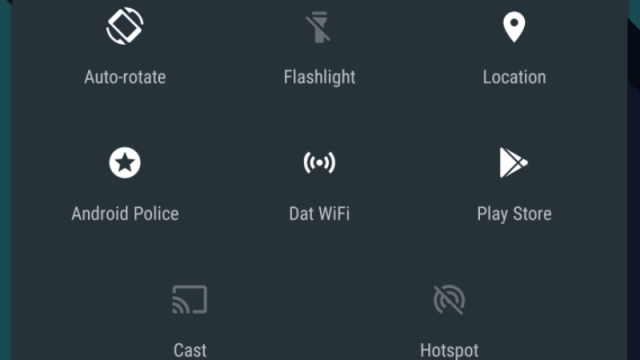
Comments
One response to “Custom Quick Settings Creates Your Own Settings Tiles In Android Marshmallow”
The good thing is we can now easily customise our devices with the System UI Tuner without any 3rd party apps or rooting.