iTunes and Apple Music work together in harmony, which is great for some people, but can make it pretty confusing to tell where songs are actually located. Macworld shows off a few easy ways to sort albums using smart playlists.
Thankfully, iTunes is smart enough to figure out where you albums are located. You can create playlists that only show songs located on your computer, differentiate between iCloud statuses, or show what’s located in Apple Music. If your iTunes library is a bit of a mess and you’re unsure where anything’s located, head over to Macworld for a variety of smart playlist options to sort through it.
Create Smart Playlists to find which of your songs are Apple Music, in the cloud, and more [Macworld]
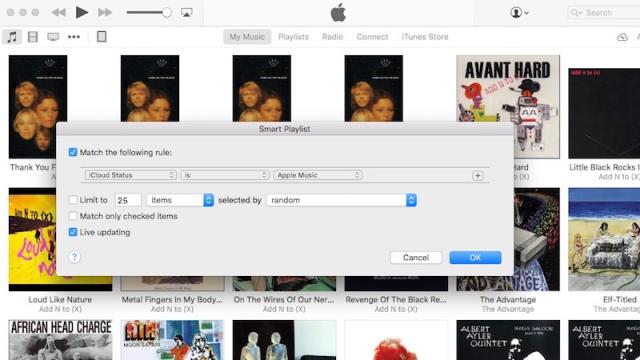
Comments