OS X got rid of the option to “Save As” in favour of “Export” a while ago, but Appleworld Today points out that you can bring it back in a lot of apps by holding down the Option key.
All you need to do is hold the Option key when you click on the File menu. In a lot of apps, this changes “Duplicate File” to “Save As.” You can also tap Option+Shift+Command+S. It seems to work with most of Apple’s apps, including TextEdit, Pages, Preview, and Numbers.
How to enable “Save As” in Mac OS X Yosemite [Appleworld Today]
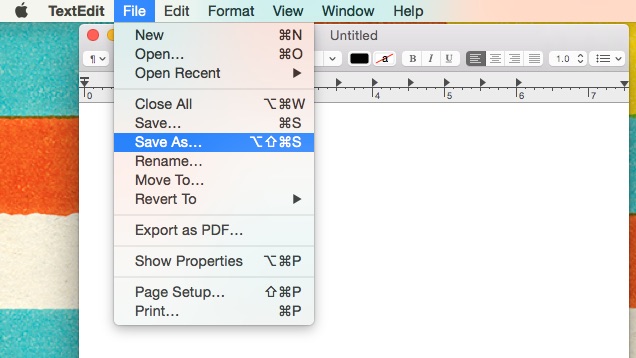
Comments