Windows 10: Microsoft’s new version of Windows comes with a ton of built-in apps, including some you might not need. 10AppsManager helps you get rid of them or, if you change your mind later, get them back.
The app shows a list of just the default Windows 10 apps you may want to get rid of. This is a little bit easier to read than the full list of apps installed on your machine. You can quickly get rid of them with a couple clicks. If you change your mind later, the app also walks you through the process of reinstalling the apps.
10AppsManager [via Ghacks]
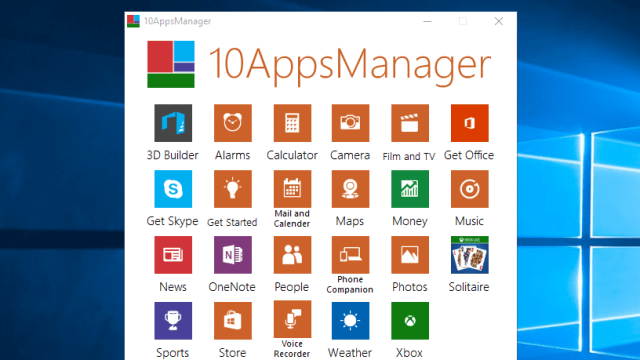
Comments
One response to “10AppsManager Uninstalls Or Reinstalls Default Windows 10 Apps”
Quite a few of these (e.g. 3D Builder, Get Office, Solitaire) can be quite easily uninstalled direct from the All Apps menu of Start. Just right click and it’ll become apparent.
K.V: it’s quite likely that any cumulative update that contains newer versions of any of these apps will just reinstall them again.