Mac: Wunderlist, our favourite to-do app for OS X, got an update today with a few great new features, including a new shortcut for creating to-dos, smart due dates and a new shortcut for search.
You can now add new to-dos by tapping CTRL+Option+W from anywhere in OS X as long as Wunderlist is open (but it doesn’t need to be in focus). That same shortcut also leads you to Quick Search, which you can get to by clicking on the magnifying glass in the pop-up and then searching through your to-dos. Also new is smart due dates, which makes it so you can type in words like “tomorrow” or “next Monday” instead of an actual date.
Wunderlist (free) [via Wunderlist]
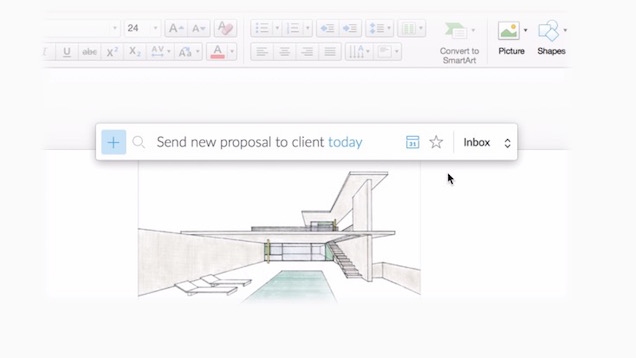
Comments