This is an incredibly elementary “tip”, but it’s been driving me crazy all week. If you click the “Power” option in the Windows 10 Start menu, you get the option to Sleep, Shut Down, or Restart. But where the heck is the Log Off button?
It turns out you have to click on your user name, all the way up at the top of the Start menu, in order to Lock the computer or Sign Out.
Windows 8 users may not be surprised by this, since that’s where those options were on the old Start screen. But if you’re upgrading from Windows 7, or you had a Start menu replacement in Windows 8, you were probably just as confused as me.
Windows 10: How to Sign Out Using the New Start Menu [WindowsObserver]
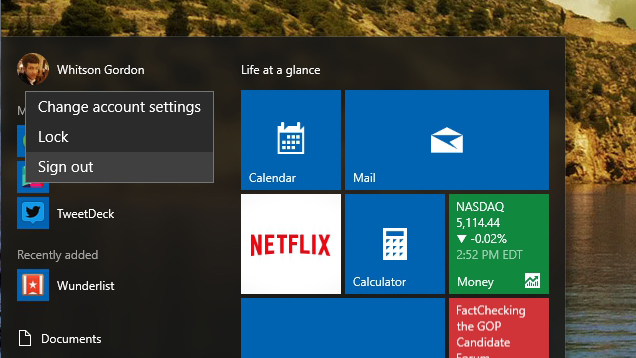
Comments
2 responses to “How To Log Out From The Windows 10 Start Menu”
WIN+X, U, I
how to run windows 10 on an Apple mac book?