Sharing music with friends is a time-honored way to discover new bands, talk over your music tastes with friends and learn a bit more about the bands that you love. This week we’re looking at five different ways to send and share playlists around at a party, or just among friends.
Title photo by Bloomua (Shutterstock).
There are plenty of services designed just to make it easy to share playlists with friends at a party, so everyone gets a chance to be the DJ, or maybe just to help you share your favourite mixes and songs with a friend who could use a little something new to listen to. In no particular order, here are five of our favourite methods.
Spotify Shared Playlists
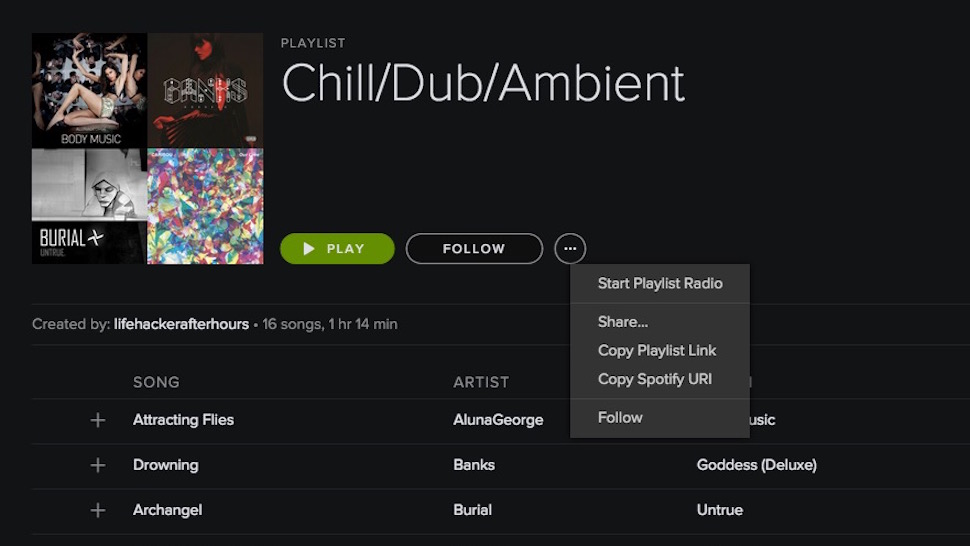
Spotify is one of the most popular music services in the world. It also has useful playlist sharing features. You or a friend can build a playlist packed with your own music or music you’ve discovered through Spotify’s massive music library, and you have the option of sharing that playlist directly with others by passing around the playlist URL or Spotify link, or you can throw the gates open and make the playlist public so anyone and everyone can follow it, subscribe to changes to it, or even add or remove their own songs to and from the playlist.
If you’re throwing a party or hosting a get together, that open, shared playlist feature can be super useful, since anyone using Spotify who’s also following that playlist can add their own songs to the mix, contribute to the overall atmosphere, and get their turn playing DJ for a little while. If you just want to share music with a friend, or you build mixes for other people to regularly enjoy, you’re free to build playlists that are locked down but still sharable, so people can listen, add the songs to their own Spotify accounts, and pass it around without changing anything.
While it’s not absolutely perfect, Spotify’s sharing functionality is seamless and easy to use, especially considering the sheer number of people with Spotify accounts. Everyone can use it too, including free and premium Spotify users (although free users don’t get the mobile aspect).
8Tracks
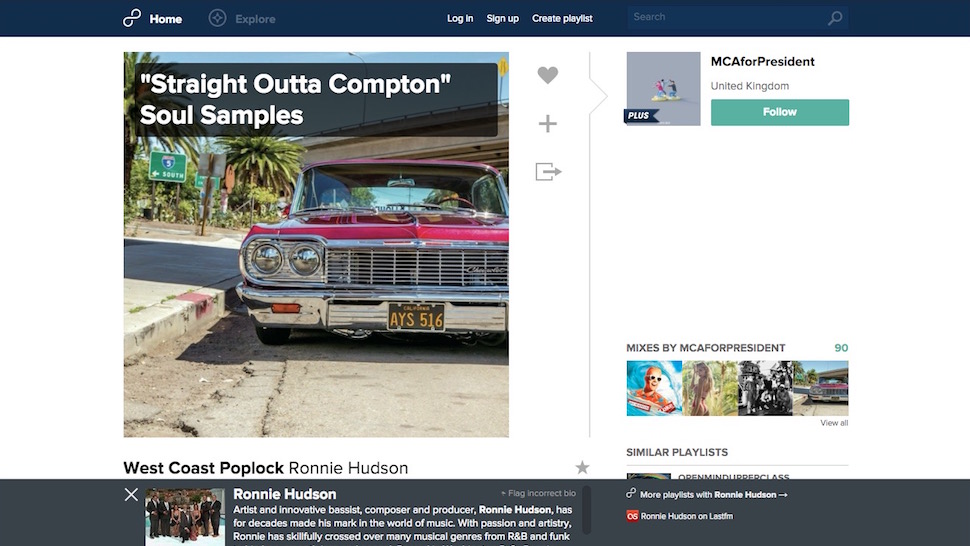
8Tracks has been around for a long time, but it remains a great way to share playlists and discover new ones based on artists, moods, genres, themes, or anything else you could possibly put a tag or keyword search to. The service recently got a massive overhaul with a new focus on suggesting playlists based on what you’ve already been listening to, and on making search easier and more transparent. Best of all, 8tracks is completely free, both on the web and on mobile devices (it’s available on iOS, Android and Windows Phone.)
It doesn’t really make it easy to edit other people’s playlists for a party or anything like that, but it definitely makes building playlists simple. Finding music to add to your playlist is a cinch and you can then publish that playlist to come back and listen to at any time — or share it with anyone who wants to listen on their own device.
8Tracks’ strength is that it doesn’t just support music from one service that it uses as a back-end. You can upload music from your own computer, use Soundcloud, or use 8Tracks’ own massive library of music as an engine for your playlists. Once you’ve build them, they’re playable and portable on any device with an internet connection. It’s easy, free, and there’s a wealth of music there to explore.
YouTube Public Playlists
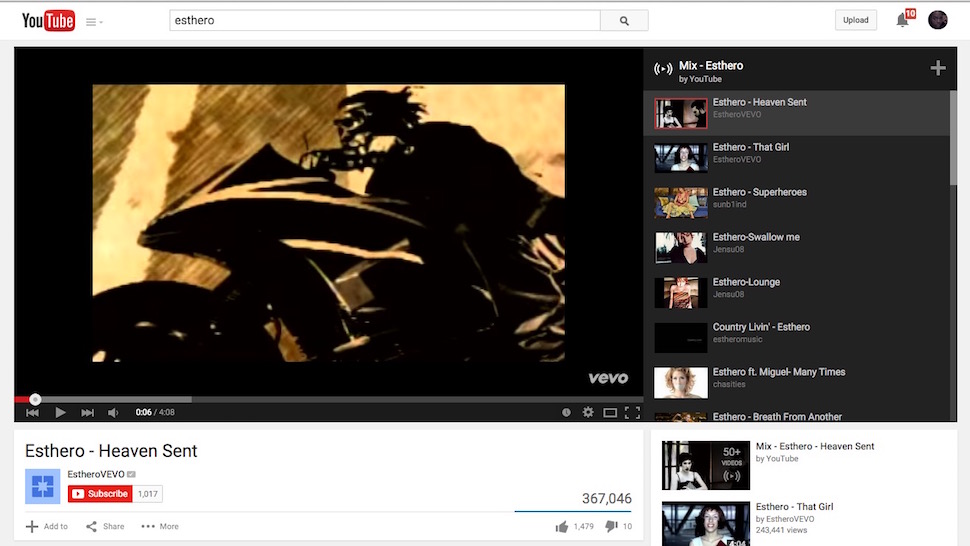
Even though YouTube Music Key is a thing, many people don’t immediately associate YouTube with music. That’s a shame, because you can search just about any song you might want to hear — whether it’s old and rare or some new hit tune everyone’s talking about — and find it on YouTube. It might be an official video, or maybe it’s just an upload of the audio track with a static image while the music plays. Either way, YouTube makes it easy to build playlists around any type of video you find there.
You can make them private or share them with the world, either through the playlist URL directly, posting it on your favourite social network, or even embedding the playlist on a web site. It works remarkably well, and once your playlist is shared and someone else has it, they can edit their own version, share it back with you, or play it on any device where YouTube is present — and that’s a lot of devices.
The strength of this method is that YouTube is just about everywhere, from smart TVs to set-top boxes and mobile phones and tablets, so if you use YouTube for music playlists, you can definitely take your tunes anywhere you want to go. That means they’re perfect for a party — you can pull out your phone and stream to a nearby Bluetooth speaker or Wi-Fi receiver using Android cast, or you can pass playlists around to friends just by posting its link or embedding it on your personal site or blog.
Last.fm Shared Playlists
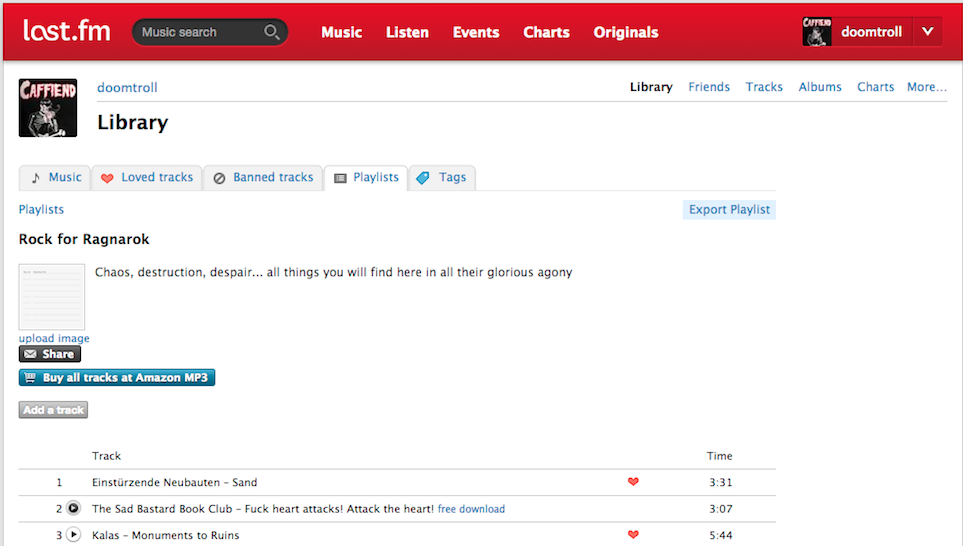
Last.fm is still around, and while we haven’t heard much from the service of late, it’s still a great place to “scrobble” songs from other music services you use every day, and to build playlists of the favourite tracks you hear on those other services. Plus, Last.fm lets you build playlists from music found on any and all of the other services that it supports, which means you can use one site to make dozens of playlists that you can then make public or private and share with your friends to play at their leisure, or to fire up at a get together or social event.
Shared playlists come with the option to buy the tracks on them as well as stream them directly, so if you’d like to own the music you hear on someone else’s playlist, you can easily purchase it. While it seems fewer and fewer services are proudly advertising the fact that they can scrobble to last.fm, it still has tons of fans and active users, and sharable, easily built playlists are likely one of the reasons.
Playlist.net
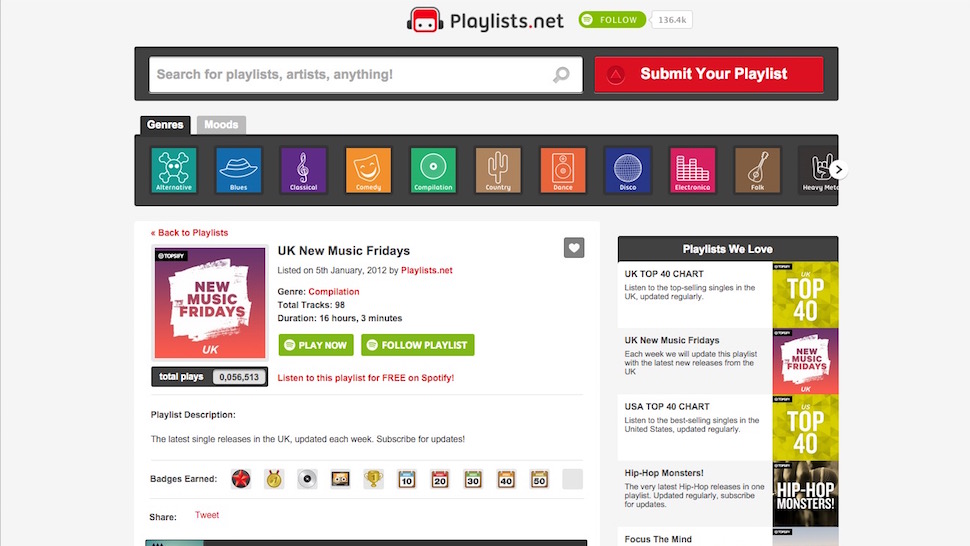
Playlist.net is a service that’s entirely designed to give people a place to build and share their playlists with other music fans, then pull them into Spotify. The service works somewhat on Spotify’s back, since you have to build your playlist in Spotify before you can add it to the service and share it, but it definitely makes it easier to discover new playlists and new music if you don’t have a group of friends who actively share playlists with one another. Either way, Playlist.net makes it easy to post your playlists for others to hear and follow, and for you to find new and interesting playlists by genre, mood, or just by keyword search for an included artist or song.
The site features music reviews and charts so you can see what’s popular or trending in different genres and categories, get popular playlists for different moods and activities (like running and exercise or just relaxation), and even a playlist generator that will spice things up for you with some automatic selections. Spotify definitely makes it easy to build and share playlists with friends, but discovering new ones from other people can be a little trickier, and this service takes the hassle out of that.
Honorable Mention
This week’s honorable mention goes out to DJ51, an app that’s specifically designed for building group playlists and giving everyone a turn at being a DJ as a social event or gathering. Everyone uses the app to populate songs into a communal playlist based on their Spotify accounts. Then, the app builds a playlist full of music for everyone based on shared tastes and popular musicians. If any individual leaves, their part of the equation leaves with them, and the balance is shifted in favour of the people remaining. Then, when everyone’s gone, the “room” of music disappears, ready for the next social event.
We should also give a nod to old school mix tapes and CDs. After all, giving music to your friends in the form of physical media means they don’t have to worry about your playlists vanishing if a service goes belly up, or when someone’s music gets removed because of copyright issues. Sometimes the best ways to share music are the old school ones.
Have something to say about one of the contenders? Want to make the case for your personal favourite, even if it wasn’t included in the list? Don’t just complain about the top five, let us know what your preferred alternative is — and make your case for it — in the discussions below.

Comments