Windows 10 Pro: We already knew that Windows 10 Home users were going to be forced to install Windows 10 updates from here on out. However, this extends to app updates from the Windows Store as well. If you’re on Windows 10 Pro, here’s how to disable them.
For reasons that aren’t entirely clear, Microsoft has removed the ability to turn off automatic app updates for Windows 10 Home users. While the OS update requirement makes some sense (Microsoft is the source of those after all), requiring app updates as well seems arbitrarily harsh and could cause some problems if a developer does something nefarious, or even if a new version of app doesn’t work as well as the old one. If you’re on Windows 10 Pro, here’s how to disable this setting:
- Open the Windows Store app.
- Click your profile icon in the top right corner and select Settings.
- Under “App updates” disable the toggle under “Update apps automatically.”
For Windows 10 Home users, it seems like the only option to disable this setting is an upgrade to Windows 10 Pro. It’s unclear if Microsoft would be willing to change this policy over time. While app updates are required, you can obviously still uninstall any app acquired through the Windows Store fairly easily. But it’s a pretty annoying inconvenience nonetheless.
How To Turn Off Automatic App Updates In Windows 10 [Make Use Of]
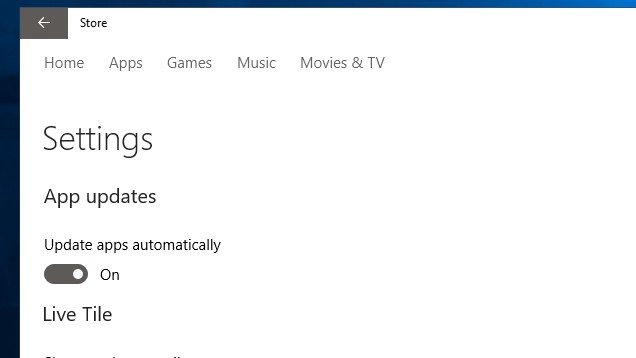
Comments