Apple Music launched yesterday, and with it came a whole new design in Music app. If you’re not a fan, you can sort of get back the old look with a Settings toggle.
Head in Settings > Music and turn off “Show Apple Music”. This will get rid of the For You and New tabs at the bottom of the app, and instead you’ll be left with My Music, Playlists, Radio and Connect. It’s not exactly like old, customisable interface, but it’s better than nothing if you don’t plan on using Apple’s streaming music service.
Tip: Want less Apple in your Music? [Six Colors]
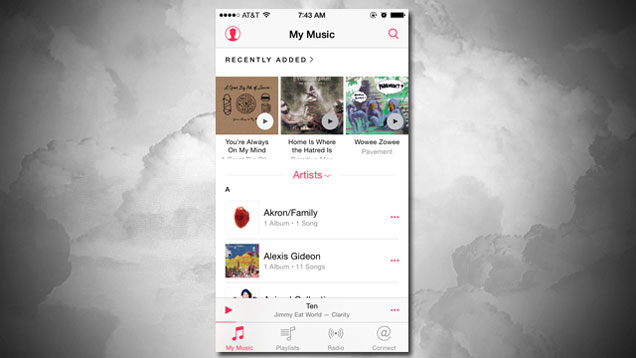
Comments