iOS: Chrome for iOS is great, but one of the weird quirks was that swiping left or right brought up a tab view instead of navigating a tab’s history. That has now been fixed.
Now, when you swipe left or right in Chrome you’ll navigate tabs instead of switching tabs. You can still switch tabs by tapping the icon in the right corner. The update also adds support for Physical Web, which means that the Chrome widget in the today view will scan for URLs so you can control real world objects.
Chrome (free) [iTunes App Store]
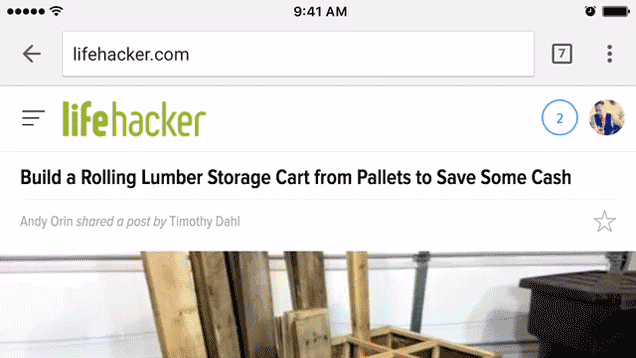
Comments
One response to “Chrome For iOS Adds Swipe Navigation”
Nooooooooo!
Swiping between tabs is the reason I switched to Chrome from icabmobile (Chrome loads pages much faster and syncs with desktop Chrome).
I have no reason to go back and forth in the same tab, I thought the point of tabbed browsing was so you didn’t have to go back and forward anymore?
EDIT: Just found out you can still swipe tabs on the address bar, hooray!