Love it or hate it, Apple Music’s big draw is it’s deep integration with iOS. That means Siri can do all kinds of things for you to get music playing. Let’s take a look at some of these commands.
Siri’s integration with Apple Music includes all the old stuff. You can ask to play any song, album, artist, or playlist and Siri will start playing it right away either from your library or Apple Music. Beyond that, there are a bunch of new commands.
- Play different radio stations: You can ask Siri things like “Play beats 1”, “Play indie rock station”, or even start artist stations like “Play Mastodon station”. You can also customise what happens with those artist stations with commands like, “I like this song”, “Don’t play this song again” and “Play more songs like this”.
- Play chart toppers: If you’re feeling a bit nostalgic, you can ask Siri to play songs from any given year with commands like “Play the top songs from 1982”, or even “Play the top song from January of 1982”. You can also do it by artist with commands like, “Play the top album by The Beach Boys” or “Play the top songs by Neurosis”. Similarly, you can also ask Siri to play songs from movie soundtracks that you might not know the name of with commands like, “Play the songs from Top Gun” or “Play the Song from True Detective”.
- Playlist queueing: Apple Music has both standard playlists and the “Up Next” queue from iTunes 12. You can control both with Siri. For your “Up Next” queue, you can say things like, “After this song, play ‘Stonefist’ by Health” or “Instead of this play ‘Born in the USA’ by Bruce Springsteen”. You can also play Apple’s curated playlists with commands like “Play Pitchfork playlist” or “Play playlist Getting Parents to Like Noise”.
- Add Music to your Library: If you’re listening to something you like on Apple Music, whether it’s an album or song, you can add it to your library with the command “Add this [song or album] to my library”.
- Play Music by Chronology: If you’re not sure of the name of an album, you can still get Siri to play it if you know when it came out. You can say commands like “Play the first album from LCD Soundsystem”, or “Play the newest song by Taylor Swift”.
As with most things with Siri, there are probably a few other commands we’ll uncover over time, but that’s enough to get you started.
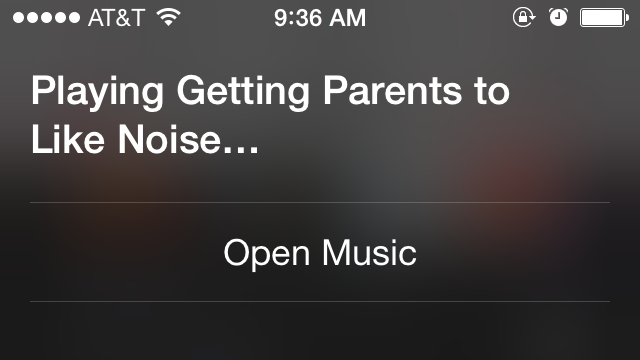
Comments