Mac: Photos is now a pretty good photo organiser, but it’s not for everyone. If you don’t want it automatically launching every time you connect your iOS device or camera, you only need to uncheck one box.
The process is super-easy:
- Connect your iPhone, iPad or camera;
- Select your iOS (or camera) device under the Import tab;
- Uncheck the box marked “Open Photos for this device”.
That’s it, you’re all set.
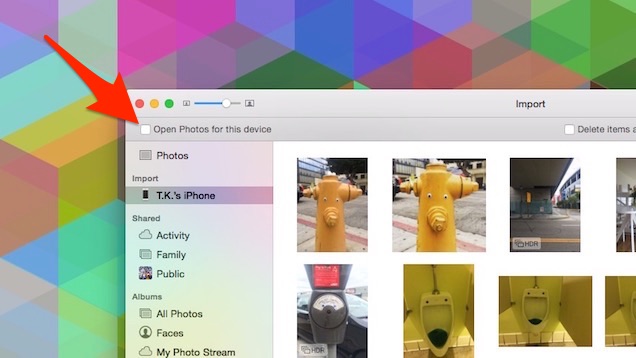
Comments