iOS: If you tend to look for locations on your desktop more often than your phone, Google has rolled out a handy feature for iOS that lets you send location searches from the desktop version of Google Maps to your iPhone in a click.
Once enabled, you can instantly send any location from your desktop computer to your iOS device (as long as they’re signed into the same account) by clicking on the “Send to Device” button on the desktop version after searching for a location. To use the feature, you’ll need to enable it on your iOS device first:
- Open up Google Maps on iOS and make sure you’re logged into your Google account;
- Tap the Settings menu and open up Settings;
- Tap Notifications;
- Make sure the “Sent from desktop maps” option is enabled and notifications are enabled for Google Maps.
With that, you should see the “Send to Device” option in Google Maps on your desktop. If not, try logging out and logging back in again. The same feature has been in Android since April.
Google Maps (Free) [iTunes App Store]
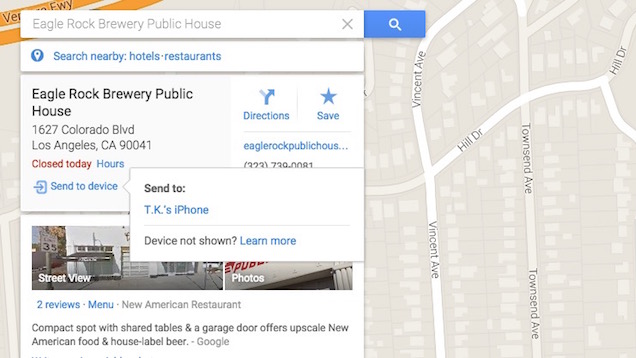
Comments