iPhone 6 (and 6 Plus) users get a handy little avatar in Messages so they always know who they’re talking with. Finer Things in Tech points out you can add that same avatar in Messages for Mac with a single toggle.
In Messages, just click View > Show All Buddy Pictures in Conversations. Once you do, you’ll get avatars in both group chats and single person conversation threads. It’s a little tweak, but makes conversations a lot easier to follow.
Messages for Mac: Display avatars, disable alerts per-conversation [Finer Things In Tech]
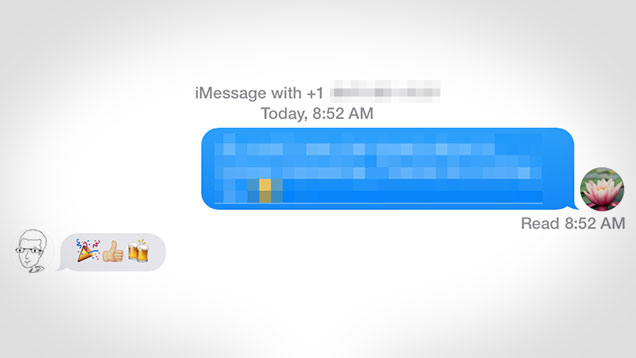
Comments