If you type out an old emoticon like 🙂 into OS X, a lot of apps will autocorrect that to an emoji. If you’re not a fan of this behaviour and prefer to keep the older emoticons around, all you need to do is change a toggle in the app.
In most apps with text input, including Messages, click on Edit > Substitutions. If you don’t want the emoji text replacement to happen, make sure the box next to Emoji isn’t checked. That’s it. From then on, that app won’t replace those emoticons with emoji.
How to Stop Automatic Emoji Replacing Emoticons in OS X [OS X Daily]
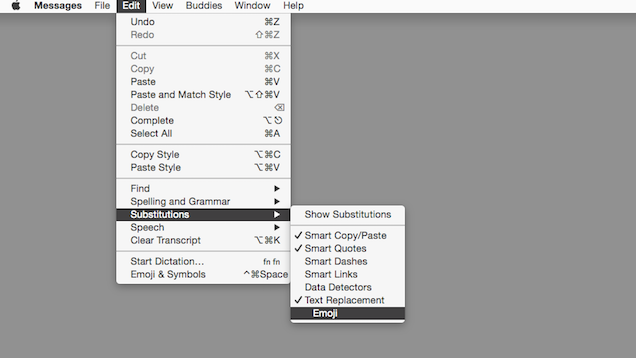
Comments