Mac: The new Photos app included with OS X does an admirable job at organising photos. If you want more granular control, MacWorld shows off a few tricks to make the most out of the Smart Albums feature.
Smart Albums in Photos work in a similar fashion to Smart Playlists in iTunes. Once you set up a series of parameters, photos are automatically sorted for you based on locations, favourites, dates or other options. Personally, I found the location setting the most useful for sorting through a recent set of holiday photos. Here’s how to set it up:
- Create a new Smart Album by selecting File > New Smart Album
- Set the criteria to [Photo] [Is] [Tagged with GPS]
- Add a new set of criteria and set it to [Text] [Includes] [City name]
Photos will automatically sort all photos with GPS data for that city into a new album. Head over to MacWorld for a bunch more ideas for creating Smart Albums.
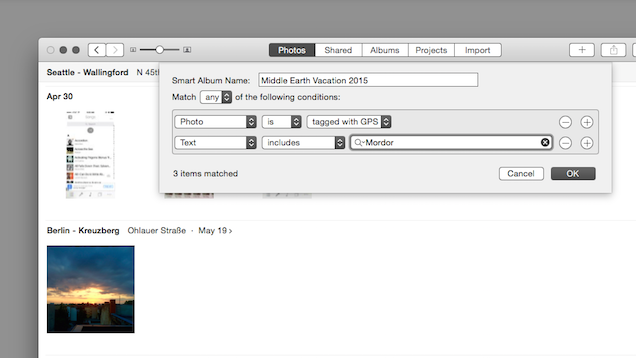
Comments