Mac: If you connect your Mac to multiple audio devices, you’ve probably noticed that the volume acts differently on different speakers. How-To Geek reminds us that you can customise the volume based on which device you’re connected to.
If you head into System Preferences > Sound and select the Output tab, you can then set the volume for each device. When you connect to that device, whether it’s a Bluetooth speaker, your internal speakers, or an Airplay device, the volume with automatically change to whatever you select. If you bounce between speakers a lot, this a super-handy little trick.
How to Adjust Volume Settings for Individual Audio Devices and Sound Effects in OS X [How-To Geek]
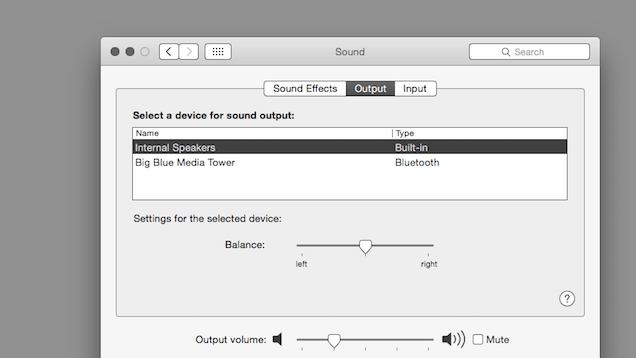
Comments