Windows: Windows doesn’t always make it easy to tweak user account settings — some are only accessible via registry modifications. Quick User Manager consolidates all those settings into one small portable application.
We’ve covered several ways of enabling these individually, like logging in at startup and changing an account name, but Quick User Manager puts most of them in one quick, portable application. It includes typical features like changing names, pictures, passwords and privileges.
Quick User Manager also has account lockouts, disabling and hiding. The average home user probably doesn’t need all of these features, but if you support others or are in IT, it’s a handy app to keep on a flash drive.
Quick User Manager [Carifed via betanews]
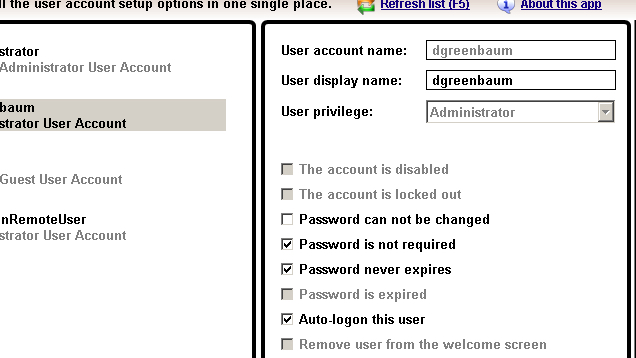
Comments