Nobody likes a dumb typo. Thankfully, you can correct those mistakes if you make them on Instagram. It’s a feature that’s been around for a while, but it’s a bit buried and you might not have noticed it.
To delete a comment on your own post or someone else’s, tap the comment button, then swipe left on your comment. You can then hit the trash can symbol to delete your comment.
As for editing, you can edit your comment on your own posts. Just tap the three dots icon on your post, then tap Edit. You can fix those typos, add a location, or tag people.
This Is How to Delete Comments On Instagram [BuzzFeed]
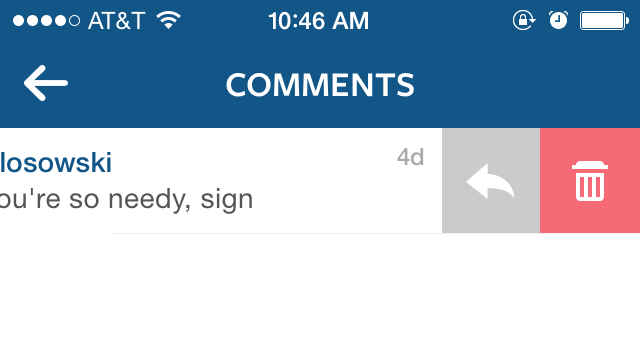
Comments