We recently put together our list of the best Android apps, but students need a different type of mobile toolkit. To that end, we’ve gathered up the best Android apps to track your schedules and assignments and keep your life organised.
Title image remixed from ivosar (Shutterstock).
Productivity
Any.do/Google Keep/Wunderlist
You have plenty of options for to-do apps, but we think a few stand above the rest. Any.DO has a lot of extra features so you can make it work how you want, Google Keep keeps things simple, while Wunderlist is packed with great features and works across many different devices.
Evernote
Evernote is an excellent resource for students to capture everything they have going on. If you need a little inspiration for how to use Evernote, Shep McAllister’s guest post on the Evernote blog outlines a lot of ways you can use Evernote for studying, including taking snapshots of notes and blackboards and organising research.
Dropbox
We mention Dropbox in our annual Lifehacker Packs, but it’s worth noting again for students. Not only is Dropbox a handy place to store all your files, it can also be a lifesaver when you realise you forgot to bring in an assignment. Simply pop into Dropbox and retrieve or share that vital file.
Tape a Talk Voice Recorder
Let’s face it, sometimes you’re not going to pay attention in class. In fact, you’ll probably fall asleep at least once. For those days an audio recorder can be a lifesaver. On Android we like Tape a Talk Voice Recorder. It supports FTP, Dropbox and attachments.
Studious
Studious is a to-do manager and calendar built specifically for a student. It’s packed with all the features you’d expect from a to-do manager, but it also comes with a notes feature and ringer automation so the app automatically turns your phone to silent when you’re in class.
Kindle/Play Books
Unless you want to give yourself a workout every time you walk to class, you’ll want to get as many of your books digitally as you can. Between the Kindle app and the Play Books app, you should be able to get most of what you need easily.
gFlash+ Flashcards & tests
Love them or hate them, flashcards are a great way to memorise information. gFlash_ is an app that allows you to make your own, and also lets you search through thousands that have already been created for classes, or collaboratively make a set of flashcards with your fellow students.
Internet and Communication
Chrome/Dolphin Browser
Chrome is a fantastic browser for students because it syncs all your settings, history and bookmarks across platforms. That means if you forget your computer one day and need to do some research on your phone, you’ll be able to start right where you left off. Dolphin’s also a great browser that has a lot of extra features that make reading on your device more pleasant.
Hangouts
Hangouts does pretty much everything you need from an IM and video client. You can chat with friends, do video calls with your family, and even organise bigger group chats with fellow students.
If you’re looking for more great apps for your Android beyond what’s in our student pack, head to the Lifehacker Pack for Android.
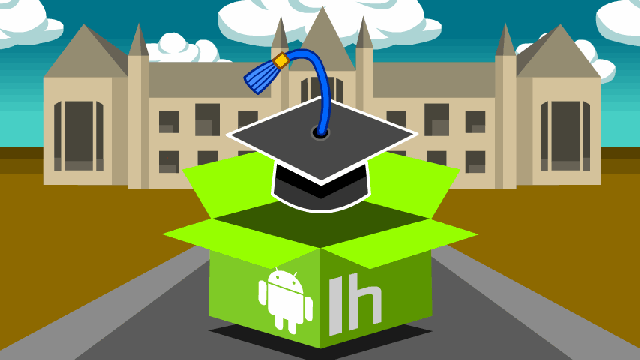
Comments