Google Street View is useful, but it can also be an invasion to your privacy, depending on when and how they snap those photos. Thankfully, it’s also easy to blur out your house if you want.
The process to blur out a part of street view is easy:
- Locate the image you want to remove in Street View
- Click the “Report a problem” in the bottom-right of the window
- Complete the form and click “Submit”
You can select to obscure an image because it’s a face, car/licence plate, home or “Other”. Be warned that once you ask Google to apply the blur, it’s permanent, so keep that in mind.
Privacy and Security [Google Street View via Bloomberg]
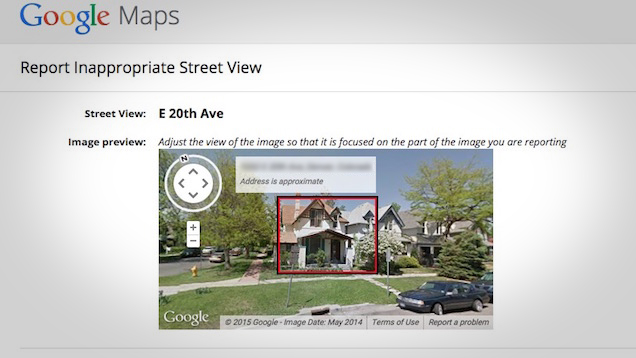
Comments
5 responses to “How To Hide Your House From Google Street View”
How is this going to be policed?
Is there anything stopping random trolls blanking out random peoples houses?
So if randomly someone blanks out my house there is nothing i can do?
My thought exactly
Why do you want the exterior of your home to be publicly viewed on Google Street View anyway?
it can be useful for people trying to find your house for the first time to know what to look for
What Jimbles said. I have used it multiple times to show my friends where I live. I live in an apartment and the entry door is quite… peculiar (you have to go to an underground garage to enter). Again, for me at least, google map would only shows the exterior of an apartment, so privacy is not so much an issue for me.
I tried this about 6 months ago because I had my car parked out the front and they didn’t blur the licence plate.
After I submitted the request, they blurred the licence plate, but not the whole house as I requested.