If you’ve ever found a random iPhone sitting around with a passcode, it doesn’t seem like there’s much you can do to return it. However, OS X Daily points out that you can simply ask Siri for help.
You have two ways to ask Siri for help finding the owner, ask: “Whose phone is this?” or “Who owns this phone?” Siri will then display the owner’s phone number, address and email. This seems a lot easier than tracking down an IMEI number. Of course, if you’re not a fan of all that information being available on your lock screen for any old identity thief to see, you might consider disabling Siri altogether (Settings > General > Siri).
Found Someone’s iPhone? Help Return a Lost iPhone to the Owner with Siri [OS X Daily]
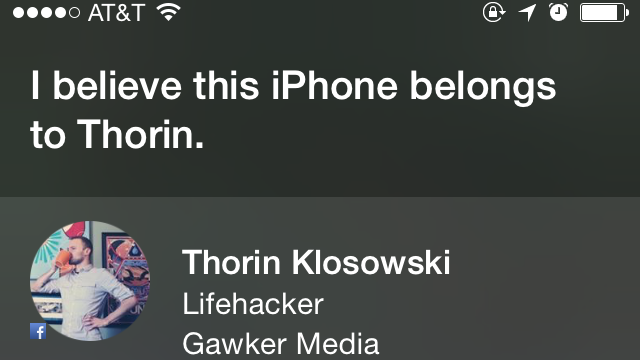
Comments
2 responses to “Find A Lost iPhone’s Owner By Asking Siri For Help”
You can also use the Medical ID feature to find next of kin contacts who will likely be able to get it back to the owner.
Except its in a stupid place that people will never find it unless they know it exists.