If you have a Chromebook and an Android phone running Lollipop 5.0 or above, you can automatically unlock and log into your laptop when your phone is nearby.
The feature, currently in beta, is called Smart Lock and it connects your Chromebook and Android phone (but not tablet, sorry) via Bluetooth. To set it up, head to your Chromebook’s advanced settings and follow the prompts to pair your phone with the Chromebook.
The first time after enabling Smart Lock, you’ll need to type in your password to log in as usual, but after that you can just click a green button on the lock screen to sign on.
It took a couple of tries for Smart Lock to find my phone, but now it works like a charm and is quite handy since my Google password is ridiculous to type.
Unlock your Chromebook with your Android phone [Google via PCWorld]
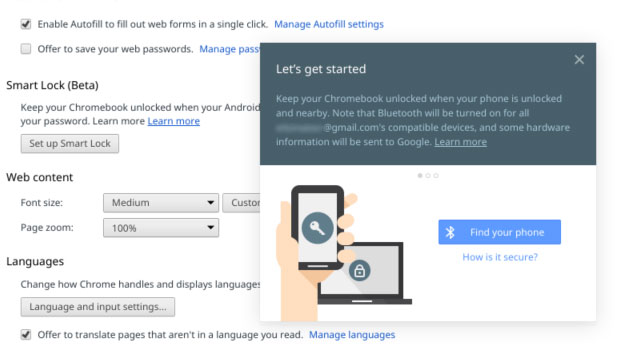
Comments