Paywalls can be irritating, especially if you want to read just one article. If you’ve ever wanted to get around a publication’s paywall, you can usually do so by loading the page through a private browsing or Incognito window.
Every browser has an option to explore the Internet privately. In Chrome, it’s Incognito mode (File > “New Incognito Window”). In Firefox and Safari, it’s called Private Browsing (Firefox: Top right Menu > “New Private Window”, Safari: File > “New Private Window”). Open one of these windows and visit the publication of your choice and you’ll get past the paywall. You can use this to freely read sites that limit you to X number of free articles per month.
This technique works with sites such as The New York Times, The New Yorker and The Harvard Business Review. You can also use Google as a proxy server to bypass some paywalls. The original article on Betabeat shares various other methods too.
Alright now, you’ll have excuse me. I’m going to Google around for an answer to clearing my extremely guilty conscience. There’s no talking through the moral dilemma: If you find the content valuable, you should pay for it to preserve its quality.
Here’s How To Get Around the Paywalls of the New York Times, Wall Street Journal and More [Betabeat]
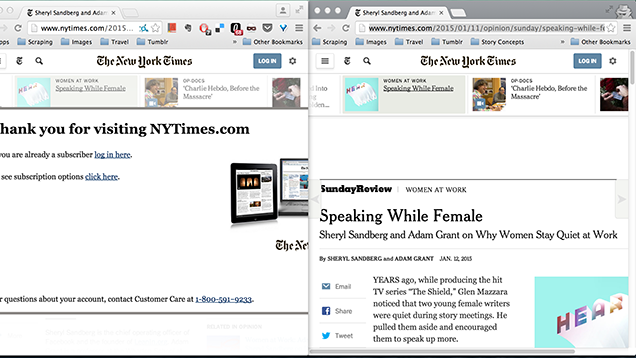
Comments