Android: Let’s be honest. The flash on your phone is used far more often as a torch than as a camera flash. Clicklight makes it a little easier to use it for this purpose by turning on the light when you double-tap your power button.
The app is as straightforward as it can get. Once you install the app, just double-tap the power button, and your flashlight will turn on. Double-tap it again to turn it off. You can also set the app to turn the light off automatically after one minute, so that it won’t run down the battery in the event you accidentally activate it.
ClickLight [Google Play Store]
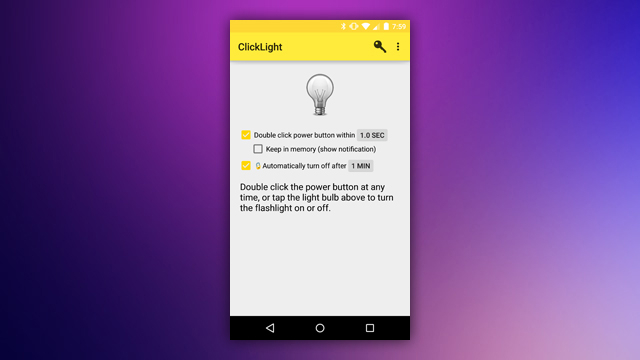
Comments