Mac: If you’re sharing pictures online, it’s usually a good idea to strip out the location information. If you’re on Yosemite, you can do it in Preview quickly and easily.
All you need to do is load up a photo, click Tools > Show Inspector, then click the “i” tab. Click the “Remove Location Info” button and you’re all done. It’s a simple way to remove that data so you can share photos without giving away your location.
Yosemite: Use Preview to Quickly Remove Location info from photos [Finer Things in Tech]
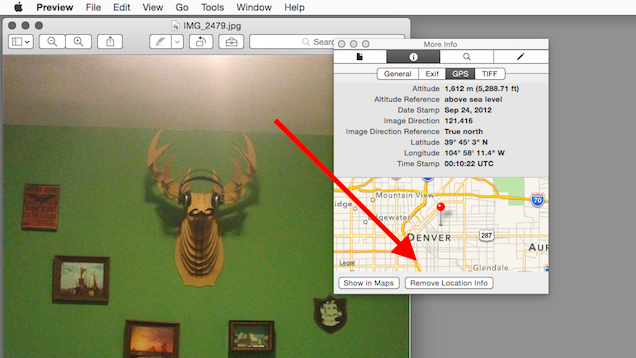
Comments