Not a fan of your Mac’s default text cursor blink rate? MacIssues points out that it’s super-easy to change with a couple of Terminal commands.
If you’re running OS X 10.8 or earlier, you need just one command:
defaults write -g NSTextInsertionPointBlinkPeriod -float 1000
If you’re on 10.9 or later, you’ll need two commands, one for the on time and one for the off time:
defaults write -g NSTextInsertionPointBlinkPeriodOn -float 200
defaults write -g NSTextInsertionPointBlinkPeriodOff -float 200
Change the numbers at the end of each command to change the blink rate. It’s in milliseconds. To make it faster, decrease the value. To make it slower, increase the value. Once you run the command, you’ll need to close an app and reopen it before the change takes effect.
How to change your Mac’s text cursor blink rate [MacIssues]
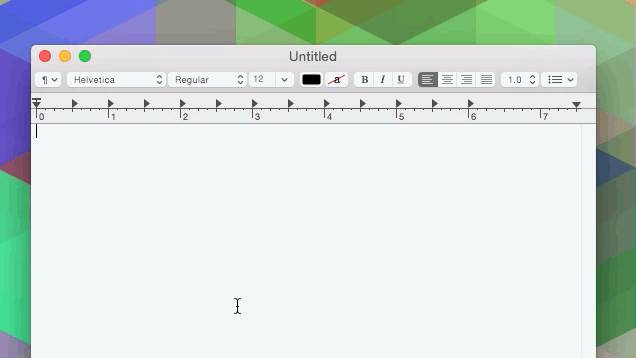
Comments