Continuity is one of the cooler sets of features in OS X Yosemite, but it’s limited to newer Macs that support Bluetooth LE. Now, you can easily add that feature to your older Mac with a Bluetooth dongle and a bit of software.
On the software end, you’ll need a copy of Continuity Activation Tool installed. Up until recently, this software added support for Continuity to older Macs, but it required you to install a new card into your Mac, and it didn’t support USB dongles. From there, you’ll just need a Bluetooth 4.0 dongle, preferably one built using the Broadcom BCM20702 chip. With that, you’ll be on your way to using most Continuity features, including Handoff and Airdrop.
Continuity Activation Tool [GitHub]
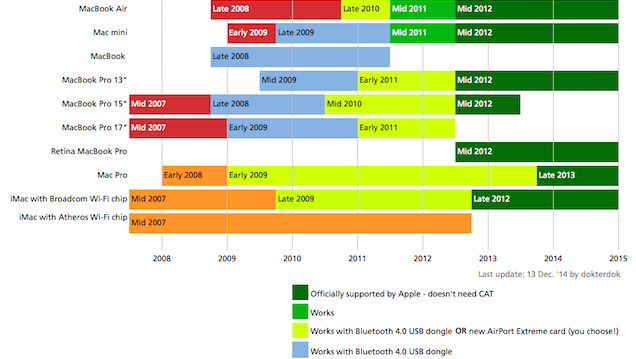
Comments
2 responses to “Add Continuity Support To Older Macs With A Bluetooth Dongle”
If you’ve got a mid 2011 macbook air like me then handoff doesn’t work by default even though its hardware is capable.
You can implement handoff on this machine using this continuity activation tool: http://forums.macrumors.com/showpost.php?p=20015070&postcount=609
And here’s the direct download link to the tool https://github.com/dokterdok/Continuity-Activation-Tool/