Mac: OS X keeps a running log of every file you download, in part so it can help you troubleshoot later on if you download something you weren’t supposed to. If you’re not a fan of this behaviour, Macgasm shows you how to clear out that log.
First off, if you want to see your log, you need to type in a command into Terminal (Applications > Utilities):
sqlite3 ~/Library/Preferences/com.apple.LaunchServices.QuarantineEventsV* 'select LSQuarantineDataURLString from LSQuarantineEvent'
You should see a list of everything you’ve ever downloaded here. Mine went all the way back to my first download after I replaced the hard drive drive on my Mac (it was CrashPlan, obviously). It also includes everything I’ve downloaded from a local FTP server. This is a little dubious in privacy terms, and will include files you have long since trashed. To delete the log, type in:
sqlite3 ~/Library/Preferences/com.apple.LaunchServices.QuarantineEventsV* 'delete from LSQuarantineEvent'
That should clear everything out of the log. Go ahead and run the first script again to confirm.
Good Morning, Your Mac Keeps a Log of All Your Downloads [Macgasm]
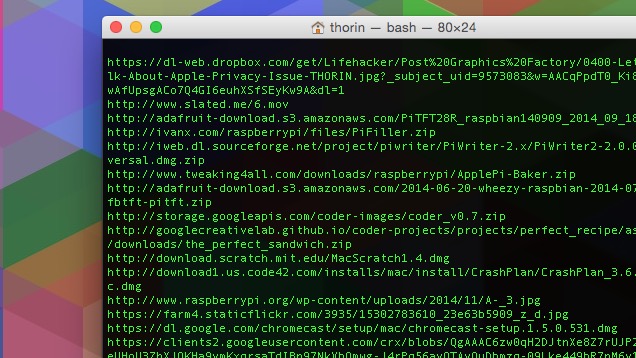
Comments
3 responses to “Your Mac Logs Everything You Download, Here’s How To Clear It Out”
Jesus Christ, don’t they have an app for that? It’s like trying to get anything done in linux.
“I want to install drivers for my Nvidia card, I downloaded the drivers from Nvidia’s site, double clicked it, and it’s not doing anything”
“Oh that’s easy, just open up a terminal and type, nvidia-kernel-dkms nvidia-glx build-essential nvidia-settings nvidia-xconfig. And then when you’re finished, type nvidia-xconfig”
It’s like a flashback from the DOS days.
The justification for this purpose is pretty dubious. Does it work better than “Microsoft is checking online for solutions”. Does anyone actually wait for it to check online?
Even stuff downloaded with wget? curl?
This article is extremely vague on details.