It seems like every messaging app these days, from iMessage to Facebook, insists on sending “read receipts” letting people know that you’ve seen their messages. This can be annoying. Here’s how to turn off the feature in some of the most popular apps.
Messages/iMessages
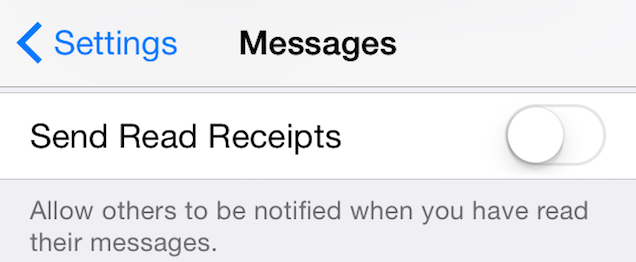
By default, Apple doesn’t automatically tick the “Send Read Receipts” box to “On”, but it’s pretty easy to accidentally enable it when you’re setting up your phone for the first time. Thankfully, disabling it is super-easy.
To disable it on iOS, head to Settings > Messages and change the “Send Read Receipts” toggle to off.
To disable read receipts on your Mac, open up Messages and head to Messages > Preferences > Accounts. Make sure the “Send read receipts” box is unchecked.
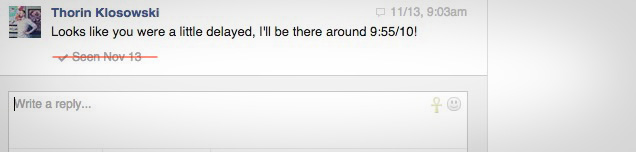
Disabling read receipts for Facebook messages is super easy on the desktop, but there’s nothing you can really do for the Messenger app. That said, you actually have a few options for disabling the “Seen” messages if you’re using it on the desktop:
- FBUnseen: If you’re on Chrome, this extension disables the read receipts anytime you send a message using Chrome.
- Unseenly: Unseenly is a Facebook app. Once it’s installed, the read receipts are disabled.
-
Adblock Plus: If you’re an Adblock Plus user, you can add as a custom filter and it will block the read receipts without having to install an addition extension or app. Just add this URL to your block list:
facebook.com/ajax/mercury/change_read_status.php$xmlhttprequest
For now, it seems like you’re out of luck if you want to hide the messages on mobile, so stick to the desktop version if you’re ignoring someone in particular.
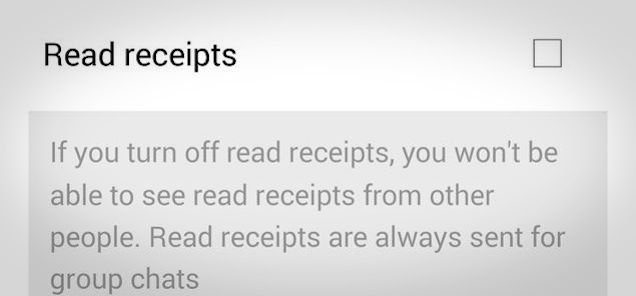
WhatsApp just released the new read receipts feature that shows a blue checkmark when someone sees your message, but thankfully there was a big enough backlash against it that they quickly released an update to toggle it off. Unfortunately, it’s Android only and in beta at the moment. You can download the Android APK here. Once you install the beta, head into Settings > Account > Privacy and uncheck the “Read Receipts” option.
On iOS, you’ll need to either wait for the update to roll out, or jailbreak your phone. If you’re jailbroken, you can disable the receipts with the WhatsApp Read Receipt Disabler.
Snapchat
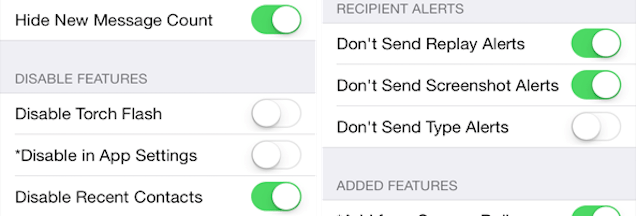
Snapchat is built around the idea of read receipts. If someone sees your message, it’s deleted. If someone screenshots your message, you get a note. It’s a basic part of how the app works, so it shouldn’t be surprising that you can’t disable those features in the app.
However, if you’re on iOS and you’re jailbroken, you can disable those features with the GhostPrefs tweak. Once it’s installed, you’ll get options to not send screenshot alerts, type alerts and replay alerts.
Kik
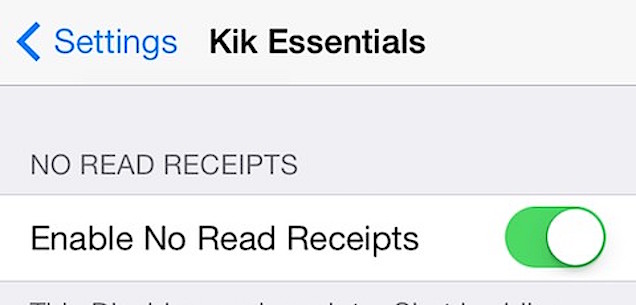
Like Snapchat, there’s no way to disable read receipts in Kik Messenger by default. If you’re on a jailbroken iOS device, you can install the Essentials for Kik Messenger tweak to add a “Enable No Read Receipts” button to the Settings. Once it’s enabled, you’ll no longer sent the receipts. You can also turn on an “Enable No Typing” feature so they can’t see when you’re typing a message.
Viber
If you’re a Viber user, turning off the “Seen” message is super easy.
Just heading into Menu > Settings > Privacy and uncheck the “Send ‘Seen’ Status box. Once you do, you’ll stop sending your seen status.
Outlook
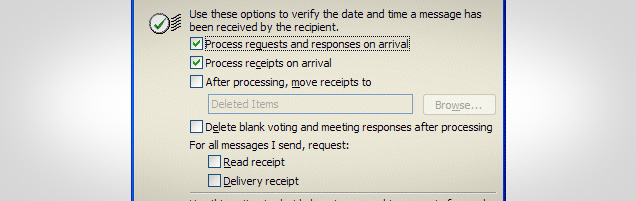
If you’re using Outlook for email, there’s a built-in “read receipt” function. It’s not enabled by default, but it’s easy to disable if you ticked it on at some point.
Head into Options > Mail and scroll down the “Tracking” section. Under “For any message received that includes a read receipt request”, check the box marked “Never send a read receipt”.

Comments
3 responses to “How To Prevent People From Knowing When You’ve Seen A Message In Apps”
Or you could stop been a rude person and reply to messages when you read them!
I’ve always had a problem with this idea. Just because I have a phone does not mean that anybody has the right to reach into my life at any particular moment and expect my attention.
I’m perfectly within my rights to ignore messages or phone calls if i feel like it. and i often do.
I agree with Whonda and kyle9600 your the rude person.
Kyle – my phone is for my convenience, not yours. If I don’t want to answer, that’s my prerogative