A lot of to-do list systems require you to adopt new apps or tools. The Projecteze method works with your favourite word processor and requires almost no time to set up.
All you need is a word processor, such as Microsoft Word or Google Docs. Create a four-column table in it: Project, Priority, Dates, Commitments & Action Items. Arrange your projects, assign them a priority number and write the deadline under Date. In the last column, break your task in smaller chunks and assign a date to each.
Projecteze’s simplicity makes it great. No fancy apps needed. It gets out of the way and lets you start doing. Projecteze creator Laurence Seton, author of On Top Of Everything, says, “The system is so simple, easy to learn and use that the only challenge remaining is having the discipline to use it.”
Just like great technology becomes great by getting out of your way and making your life easier, Projecteze takes the stress out of building a to-do list and lets you start doing.
Staying On Top Of Everything [Unclutterer]
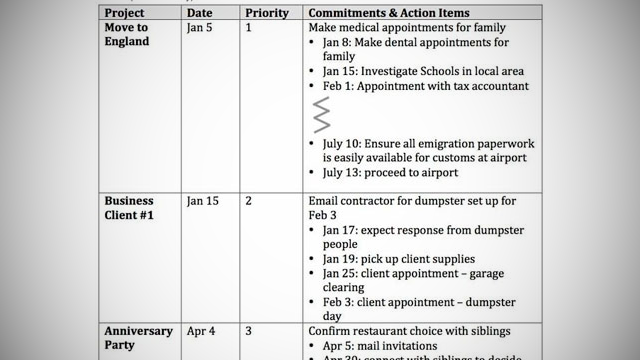
Comments
3 responses to “The Projecteze System Keeps You Productive With Just A Word Processor”
Thanks, its a good looking system.
A couple of thoughts about ‘to do’ systems:
1. I am wary of ‘prioritising’ tasks. It seems to add minimal value to a system. A task would have a deadline if it was a real requriement, and that is possibly all that is needed. However, to work the time to do the task, or prepare for it, needs to be reflected somewhere. Except for trivial tasks, of course. But, most of my work tasks are fairly substantial activities, so I break them up, of course.
I experimented with using the employer-supplied Outlook, but the disconnect between task and calendar meant I had an extra interface to watch to manage my daily work. Not good. Now I just put everything that has a duration into my calendar. One interface, it works.
2. Along with the lead time problem is the dependency problem. Again, all but the most trivial tasks relate to other activities. Outlook has every task as independent, so impossible to easily track a chain of activity. What the system above allows one to do, albeit manually (and manual can be good because it requires more mental engagement and leads one to think more about what they need to do). Ideally, I’d like a todo system to enable dependency links and trigger next actions.
As a PM/Project Co-ordinator, if you werent doing something like this already, you dont know much about project or time management. To this you should also be adding an item number column and a dependency column so you know what can and cannot be done without other tasks being completed first.
I think that is the point of the article, for people that don’t know much about time management and need an easy place to start.
If you are a PM/project co-ordinator relying on a system such as this, you’re not doing your job. Look for serious PM software (no, I don’t mean scheduling software such as MS Project…that only deals with the schedule, not the communications and information management that is critical to PM), or a purpose built database instead.
A Project Management tool and a to-do list are two separate things for different purposes. Personally, “Move to England” would be better in a PM tool as it is a bit more complex than the list above would indicate. More simple tasks requiring 5 actions don’t need explicit dependencies, so a to-do list is fine. However, Projecteze would work better as a spreadsheet since you could sort by priority.