Shopping for a router used to be as simple as buying the thing everyone said was good. These days, you have to understand heaps of technical terms, from “beamforming” to “MIMO” and “dual band”. Some of these are useful, but others are marketing fluff. Let’s dive in and separate the useful from the rest.
Picture: Viktorus. Additional photos by Sean MacEntee, Alexander Kachkaev, Kevin Jarrett
The Basics: Range, Throughput And Network Type
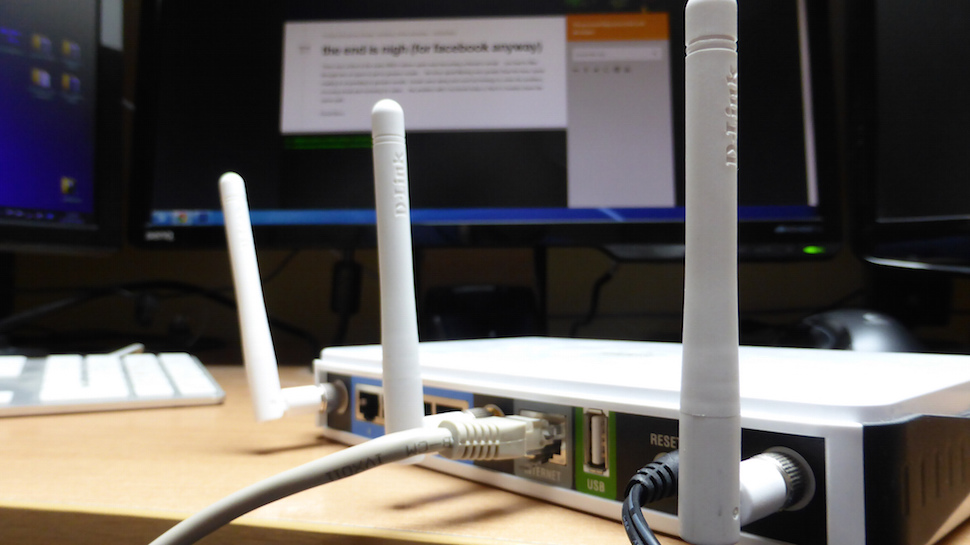
When we taught you the ins and outs of your router, we introduced a number of basic features you may be familiar with. Even with today’s best consumer routers, most of those features are still the most important things you should review before you buy. Here’s a quick refresher:
- Network Type: The first thing you should look for is the type of network the router supports and whether the devices you own support it too. Most routers available now are either 802.11n or 802.11ac. Now that 802.11ac is widely available, that may be your best option. If you don’t have gear that supports AC, you can save money by buying an 802.11n router. If you have a mishmash of new and old devices, 802.11ac routers are backwards compatible.
- Throughput: In simple terms, throughput means speed. It’s theoretical speed, but it’s a measure of how quickly data can move through your router. You’ll see this listed at the top of router spec lists, and it’s tied to the router’s network type. Gigabit wired connections are common (and a must, frankly), but wireless throughput can get tricky to measure. We’ll get into the nitty gritty about how deceiving those numbers can be later. For now, remember that bigger isn’t always better or faster, and look at real-world tests and reviews instead. Make sure the router you’re looking at doesn’t just lie about it — some routers double or triple their throughput numbers to look good, when they’re just pretending that two bands or multiple channels means you get more speed. That’s the kind of marketing whitewash you should keep an eye out for.
- Range: Range is dependent on a number of considerations that a manufacturer can’t just put on a box. Even connecting a device via 802.11n versus 802.11ac can play a role in how strong your connection is at what distance. Just keep in mind that 802.11n and 802.11ac generally have greater range than older 802.11b/g networks, and 802.11ac generally performs better at the same range than 802.11n, as long as you’re using a compatible device.
- Bands: Most modern routers are “dual band”. There are multiple radio bands that you can connect your devices using, ideally so no single band gets overloaded and slows down. Dual band routers have a 2.4Ghz band and a 5Ghz band. The 2.4Ghz band is most commonly used by older devices, but it shares frequency space with other common electronic devices and appliances, like your microwave, for example. Connecting on the 5Ghz band often offers better performance thanks to less interference. 802.11ac operates entirely on the 5Ghz band. It’s worth noting that the 5Ghz band’s higher frequency means its range is limited more than the 2.4Ghz band, so while you may not get interference from other devices, you may have trouble with walls or other obstructions.
- QoS: QoS, or Quality of Service has been available on heaps of routers up to this point. While you may not see it on the box these days, it’s important to check for anyway. QoS options give you control over your home network and how it performs. For example, you can limit your roommate’s torrenting to a minimum while you and everyone else is trying to stream Netflix in the living room — or you can set up your network so torrents are always limited so they don’t disturb regular use of your network during the day, but at night you can fill that pipe with downloads. Whatever you prefer — but the options have to be there for you to have that level of control.
Those are the basics, and they’re the important things to remember no matter what router you’re shopping for. This isn’t an exhaustive list, so make sure you check out our guide to understanding router hardware for more detail on the above, and a few other basic features to watch out for.
Useful Features: Beamforming, MIMO And Antennae

Once you get past the basics, there are lots of other features that aren’t quite as obvious. It can be difficult to tell if they’re beneficial, or do anything at all. Let’s run them down one at a time.
- Beamforming: Beamforming, or “spatial filtering”, is common on new routers. It’s a signal processing technology that allows your router to sustain strong throughput around physical obstacles and “dead spots” in your home, including thick walls, wood floors or rooms with a lot of interfering equipment. In short, the technology allows your router to “see” where it’s dropping signal and adjust accordingly. However, it’s not universally useful. This piece at SmallNetBuilder explains that in 802.11n, both ends of a wireless link had to be using the same type of beamforming (your laptop and your router.) If they weren’t, you didn’t get the benefit of it — and, as a result, it never really helped anyone. With 802.11ac, networking hardware manufacturers agreed on a standard, so you should see the benefits as long as you’re using AC-compatible hardware. Plus, even if you are, don’t expect miracles. Should you look for it? Sure — as long as you have a lot of AC devices.
- Implicit vs Explicit Beamforming:”Implicit” and “explicit” beamforming muddy the water even more. Here’s what they mean, simply: Explicit beamforming uses the method we mentioned above and works because both endpoints on the wireless link are using the same standard. They exchange information about the radio channel and their location relative to the access point. Implicit beamforming is when the router tries to do the whole job, inferring what it can from the device on the other end of the connection. Obviously, Explicit works best and guarantees the most benefit, but implicit is useful as well, even if it doesn’t perform quite as well. You can read more in this great article at The Ruckus Room.
- Multiple Antennae: For many years, router manufacturers were in a hurry to remove antennae from their devices. Even now, most “consumer” routers like the Apple Airport Extreme and Linksys’ consumer lineup don’t have antennae at all. However, you’ll notice that enthusiast and high-end routers, like the Linksys WRT1900AC and the ASUS AC68U all pack external antennae. Does that mean that external antennae are for power users and routers with no antennae are for everyday consumers? To a degree, yes. It can be really useful to have control over your antennae direction, and having external antennae also means you can remove them and attach larger or more powerful ones — even directional ones — if you want to really customise your network. However, neither of those things are necessarily features most users will want. Plus, the gains you get from tweaking antennae position depend heavily on other things we’ve mentioned, such as interference and obstruction. Ultimately, you shouldn’t buy a router with antennae thinking that you’ll get better performance or increased range over another model — although having them may give you more control that you wouldn’t have had otherwise.
- MIMO: MIMO stands for multiple-input, multiple-output. Put simply, it’s the use of multiple antennae to offer improved performance and throughput. At one point it implied the use of multiple physical antennae for broadcast and reception, which would improve throughput. Modern routers don’t dedicate antennae to input or output, and instead broadcast multiple data streams, independent from one another, on the same radio link. In real world terms, it can help you connect more devices at faster speeds without suffering as much interference as you would otherwise. Plus, router manufacturers don’t have to add more or bigger antennae to their routers to improve throughput. You can read more on the topic over at WiseGeek. The best routers that offer MIMO today are 2×2 and 3×3 routers, so keep an eye out for it when you go shopping.
You’ll probably see most of those on your next router. Make no mistake, they’re all useful features, but resist the urge to succumb to checkbox syndrome and buy something just because it has all the right words on it. Make sure your devices are largely Wireless AC before buying into beamforming, for example. The same is true if you’re comparing a router with antennae versus one without — all other features being equal, you can decide based on how much you like to tweak your network, nothing more.
Marketing Language and Pseudo-Features to Watch Out For
Now that you’ve seen the things that may actually matter when you go shopping for your next router, there are a few things you’ll see that don’t really make a difference, or at least don’t make as much of a difference as manufacturers want you to believe. Before we get started, check out that promo video above. It’s a perfect example of what we’re going to talk about.
- Processor Speeds and Cores: You’ll see a lot of routers these days advertising their processor speed and number of cores. The only people who need to worry about whether their router has multiple cores or fat 1Ghz processors under the hood are power users (people who plan to install custom firmware such as DD-WRT, OpenWRT, or Tomato, for example, and need to make sure a router meets the software requirements). Everyone else can move along. Even with heavily customised settings and your router running tasks like address translation (NAT) and QoS, CPU utilisation is typically really low, and not enough to cause a significant impact in overall performance. Sure, a faster processor and more cores are generally better, but not all OEM firmwares handle per-core tasks well, and some aren’t optimised for multiple cores at all. Paying more for a faster processor doesn’t make any sense unless you have a specific need.
- Tri-Band: Some new routers promise that instead of operating on two radio bands, like dual-band routers you may be familiar with, they’re “tri-band”. Unlike dual band routers, which operate on two different frequencies, “tri-band” just adds a second radio to the 5Ghz band and isolates it from the other — it’s more of a “virtual” band than anything, and they multiply their potential throughput by three and put it on the first line of their product description. As we mentioned earlier, you have to be careful of this. It’s sneaky marketing, amd manufacturers are hoping you don’t know enough to see through it. Those huge numbers (AC3200/1700/etc, for example) are combined speeds of all of their available signals, tested in zero-interference environments. It’s not real-world at all, especially when none of your devices will be able to connect on more than one band at a time. To boot, remember that 802.11ac only works at 5Ghz, and you’ll have to deal with those two 5Ghz bands interfering, which was the beauty of separating 5Ghz from 2.4Ghz. The latest generation of routers are definitely fast and powerful, but misleading features like “tri-band” and numbers like theoretical throughput aren’t doing OEMs any favours with the buying public.
- Proprietary Technologies (SmartConnect, QAM, AiCloud etc): This one’s pretty arguable, as the OEMs and manufacturers behind each of these technologies would gleefully argue that their specific patented or trademarked product has some beneficial application for end users. That may be true given specific use cases, but the bottom line is that for every one of these features, there’s either a competitor equivalent available in a different brand router, or the technology is industry standard and available in everything. Don’t go hunting specifically for these, but don’t shy away if you do see them in your router’s feature list.
As more and more consumer routers offer similar, high-end features for less money, manufacturers are looking for ways to make them even more powerful — and market their existing technologies in new ways that sound great to consumers. Keep an eye out and don’t be afraid to Google a spec you don’t recognise before you spend money. As my former colleague Samara Lynn notes over at PC Mag, buying an AC3200 router versus an AC1700 router and thinking you’re getting a better, faster piece of networking gear can be an expensive mistake.
Skip the Jargon, Read Reviews and Look for Features Useful for You
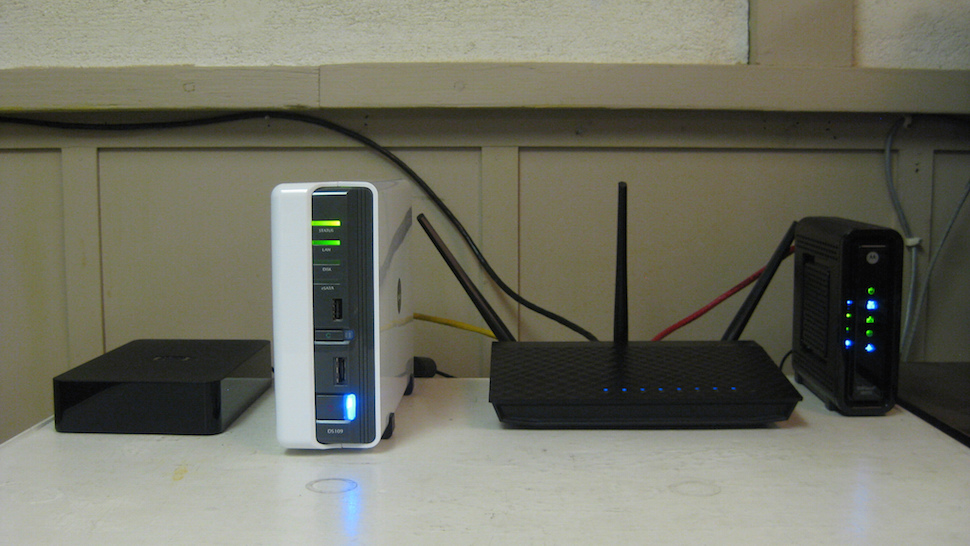
Router shopping is tricky enough without having to deal with all of the fluff and confusing terminology thrown at you by manufacturers. Your best bet is to learn to read online reviews, both from individual users and professional sources, and look for the features that may not be in big bold print but are useful to you. For example, if you’re interested in installing your own custom firmware, make sure the router you’re shopping for supports the one you’re interested in. Look for USB storage support — a USB port on a router generally means you can attach a hard drive and share its files on your network, or back up any computer quickly to that drive. Keep an eye out for those useful, practical features if they matter to you, and weigh those more heavily than things like “QAM” or “AiRadar”.
It’s only going to get more confusing in the future — emerging wireless technologies that promise faster speeds and a new generation of router hardware mean there will be more made-up words to watch out for, but also new features to look forward to. Hopefully we’ve highlighted some of the important things worth considering, clarified the less important ones so you can avoid them and cut through the jargon.
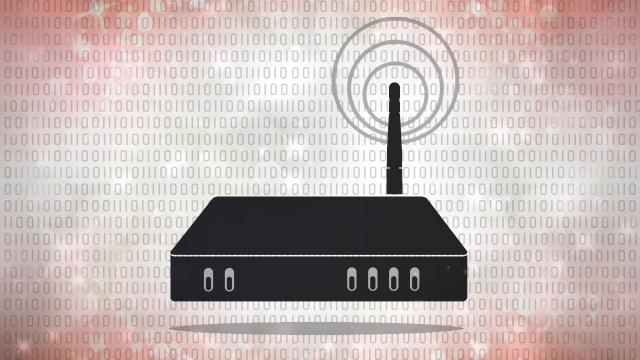
Comments