Windows has a number of ways of finding recently used files. However, it also has a unified folder tucked away where you can browse all of the files you’ve recently opened. To access it, press Win-R and type “recent”.
Windows 8 already has a folder called “Recent Places” that can sort of do this. However, that only opens folders and searches. This “Recent” window will display any file you’ve touched, as well as the last time it was modified, giving you a decent history of things you’ve done on the computer.
Is there a Windows 8 equivalent of ‘Recent Items’/’My Recent Documents’? [Superuser]
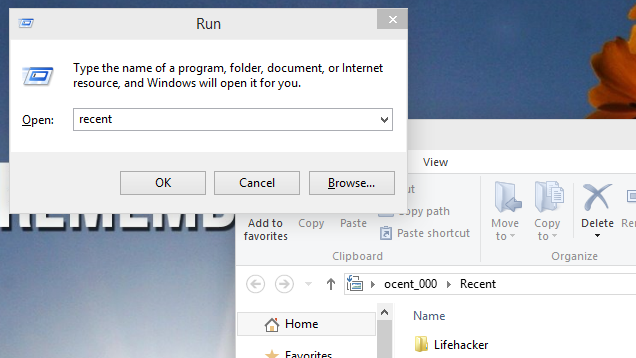
Comments