Windows: Being effective with Evernote is important. The Watch Folder feature allows you to set up a folder on your hard drive that automatically syncs with your Evernote account.
First, create a folder on your computer and label it something like “Watch Folder” or “Evernote”. In your Evernote application, click “Import Folder” in the tools menu, and browse to select your watch folder. You’ll now see where you can change what notebook your folder imports to. From now on, any file you move into that folder will automatically upload to Evernote. You can even create subfolders within the watch folder and select those to sync or stay put.
This feature is specifically for Windows, but there is an OS X script that delivers the same end result for Mac users. Windows users can see the full step-by-step below.
Creating Auto-Import folders in Evernote for Windows [Evernote via Digital Inspiration]
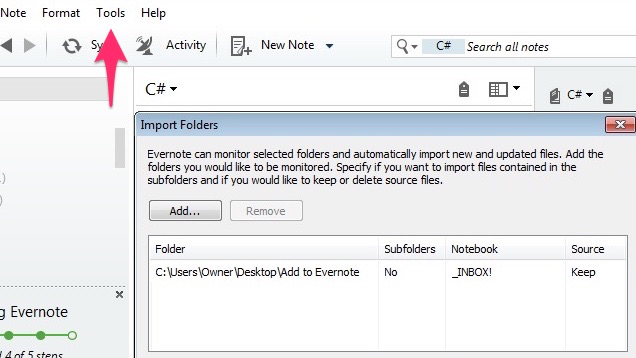
Comments