Windows (7 and 8): Explaining a problem you’re having to someone else is never easy. In Windows, there’s a tool called Problem Steps Recorder that can create a document of every step you take that you can then share.
The tool records every action you take after you hit ‘record’. While it doesn’t seem to log every word you type (in my test it simply abbreviated typed text as “User keyboard input”), it provides a detailed outline of the steps taken. You can then save it as an HTML file which can be opened in a web browser for someone else to review.
If you find yourself troubleshooting computers for other people often, it may even be useful to provide them with a shortcut to this tool so they can show you what went wrong.
YSK about “Problem Steps Recorder”, a criminally underrated troubleshooting tool for Windows [Reddit]
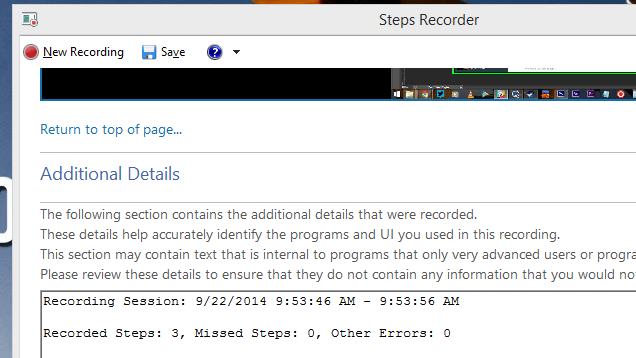
Comments