Web: OneBox saves all the attachments you have received from multiple email accounts in your favourite cloud storage. Plus, it neatly categorises them by file type.
OneBox currently works with Dropbox, Google Drive, OneDrive and Box. On the email front, you can hook up Gmail, Outlook, Yahoo Mail, a Microsoft Exchange account,or any IMAP-based email. Once you’re done, it will create a new folder on your cloud storage (called OneBox) and put all your email attachments there, sorted under the sub-folders Files, Documents, Presentations, Spreadsheets, Videos and Images.
The best part is that you can then add another email so that attachments from multiple accounts go to the same folder, making it easy for you to locate files. Now that’s a neat way to make use of free cloud storage space that’s lying untouched.
It’s similar to the service Kloudless, but it doesn’t need a browser extension, and it works with more services and multiple accounts. OneBox is automated, secure and encrypted, and it doesn’t read your messages, the developers say.
OneBox [via Product Hunt]
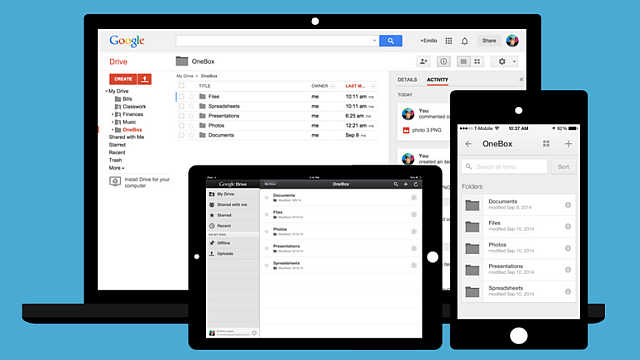
Comments