You open Facebook and you see it again: a request from that one person from that one place that is just dying to be your friend for some reason. If you’re unsure, this trick lets you friend them and simultaneously keep them from getting too personal.
If you know someone is bad news — or just a spammer — go ahead and just block them. But it’s sometimes better to sidestep that awkward landmine, especially if it’s someone you’ll see regularly. Amit Agarwal at tech blog Digital Inspiration has a simple solution for that annoying guy that thinks you just haven’t seen his repeated friend requests. Go ahead and add them so they can sleep in peace knowing you’ve acknowledged their existence, and then make your way to their profile page. Click the Friends button at the top, then select Add to another list, then choose Restricted.
Now they’re your friend, but they will only be able to see whatever public followers can see on your profile. If your profile is locked down, they won’t see much, but at least they will stop trying to friend you. Maybe even after some time you’ll see that they’re OK and you can move them back into the friend zone.
When You Cannot Reject a Friend on Facebook [Digital Inspiration]
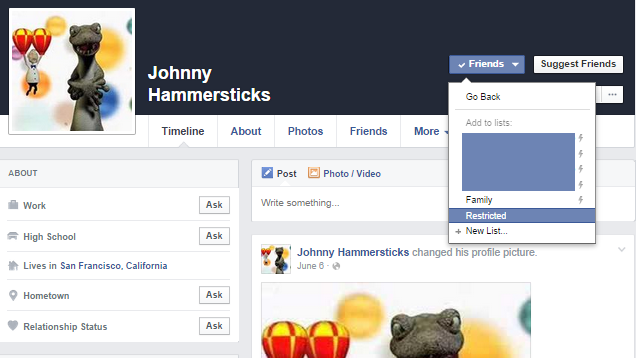
Comments
One response to “Manage Persistent Facebook Friend Requests With Your Restricted List”
I just ignore them until they go to the depths of friend requests and it doesn’t notify you anymore. Denying just gets you more requests from some people, and you also end up in the weird situation that you can see their facebook because they’ve requested friendship but they can’t see crap on yours haha.
Don’t do this for people that you don’t trust. Just block them in Settings.