Rumours made the rounds recently that Google was planning to create a music subscription service for YouTube. Why wait to see if that even happens in Australia, though? YouTube is already home to millions of songs for your listening pleasure, if you know how to use it.
A disclaimer before we start: Individual content creators can set playback rights for their songs. That means that no matter what service we’re talking about here, there’s a chance you might not be able to play back a song on mobile or through a particular app. In general, there’s nothing that can be done about this (which is part of the reason Google is negotiating a proper music service to begin with).
There is also the issue of audio quality. While most people probably won’t care, audiophiles should probably not expect 320kbps uncompressed FLAC-quality audio from a YouTube clip, no matter the source.
Use Playlists And Discovery Tools On The Desktop
YouTube has been one of the best places to discover music for years. Thanks to its embeddable nature, there are lots of services you can use to aggregate music already on the desktop. If all you want to do is create some playlists, you don’t even have to leave YouTube. Playlists are a powerful and underrated tool, and there are millions of pre-existing lists out there already. Google has even made it easier by adding discography information when you search for an artist. If you’re ready to move beyond the basics, though, here are a few things to try.
Whyd (Web, iPhone)
Previously-mentioned Whyd is easily one of the most fluid and feature-complete services for web users. You can use the service to create your own playlists, or follow those of others. Whyd aggregates YouTube, Vimeo and SoundCloud songs, so there’s a pretty big library available. Because it’s user-driven, it excels at discovery over most of the other apps in this section. The accompanying iPhone app doesn’t hurt either.
Streamus (Chrome)
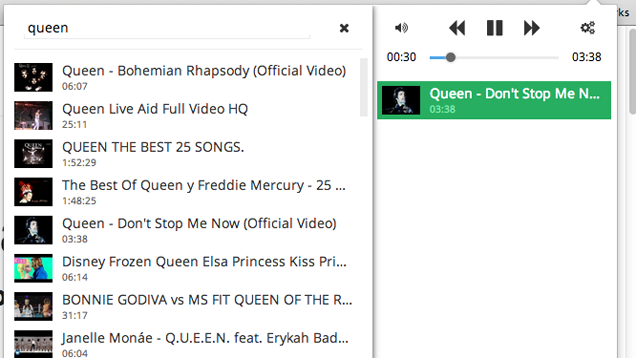
Most of us don’t spend all day staring at our music player. We prefer to just put it on in the background and forget about it. If you use Chrome, Streamus couldn’t make that easier. You can create playlists from the extension bubble in Chrome, or just enter one song and let the radio mode take it from there. Outside of the radio mode, discovery is a bit limited, but it can at least keep music playing without any interaction.
Plug.dj (Web)
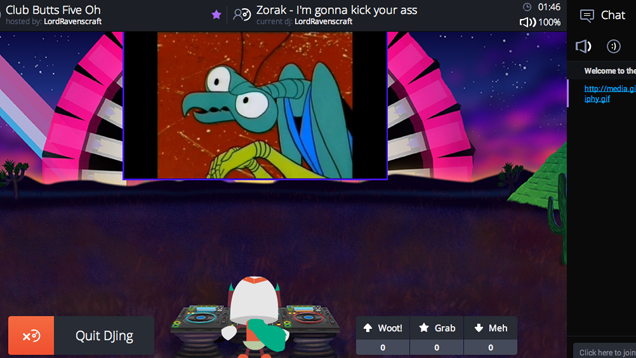
Turntable.fm, the popular social DJing site where you can share music live with friends, met an untimely end. Since then, plug.dj has stepped up to fill the void. The service is designed to let friends take turns playing songs for a shared room. You can easily “grab” songs that other people play and add them to your own playlists, which makes it super easy to build your collection. You can also join one of dozens of already-populated rooms and just let the music play in the background all day.
Take Your Music With You On Android And iOS
No music service is complete without a mobile component. Unfortunately, the official YouTube app doesn’t let you listen to videos in the background (yet). While offline playback isn’t legally possible yet, there are still plenty of services that will let you load just the audio in the background.
uListen/Viral (Android)
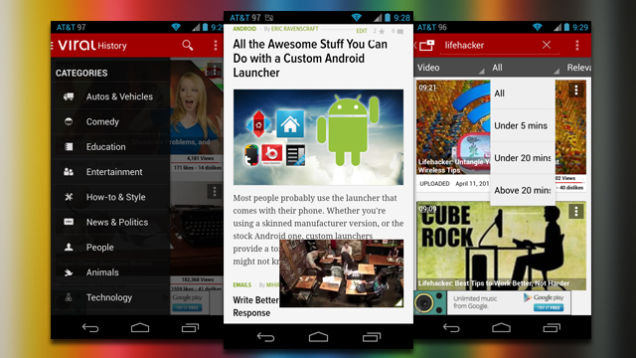
uListen and Viral both allow you to listen to music in the background on Android, but they do so in very different ways. uListen lets you browse YouTube for videos and play the audio in the background. The video won’t load at all, which certainly saves precious bandwidth. It pitches itself as an audio player first, second and last.
Viral, on the other hand, only offers background audio playback as one of its many features. You can also pop out a video and overlay it on top of other apps, make playlists, manage subscriptions, comment on videos, and generally do most of the things you would use YouTube for.
Whyd/Tuner (iOS)

As mentioned above, Whyd has an iOS app that allows you to listen to your (and others’) playlists when mobile. Tuner offers a similar experience, without the playlist-centric model. If you’d prefer to keep your music listening as social-free as possible, Tuner is better for basic search and audio-only playback. Both make great music players, though.
YouTube may not have been intended as a music service, but it has been pretty clear for a while that it’s good at it anyway. Google may be able to manufacturer some kind of music subscription that helps improve it, but you don’t need to wait. There are lots of ways to get your groove on from anywhere right now.

Comments
4 responses to “How To Turn YouTube Into The Ultimate Streaming Music Service”
Why not use Spotify and give the artists/producers some revenue?
I’m assuming this may be useful for those unknown or indie songs from people who are more then happy to have people downloading their music but aren’t popular enough for spotify? As for most popular songs though I would definitely agree that nothing really beats Spotify for me.
There are some really good covers on Youtube that I enjoy that you wouldn’t find on Spotify.
+1 for stremus, have been using it for a while Only really for those random songs that aren’t on spotify or grooveshark ,etc.