Android: When you hand your phone over to friends so they can see a particular photo, you may find they often swipe through your other images while they’re at it. To protect your privacy, Focus blocks access to photos other than those you select.
You can use the app to specify a limited number of images for someone to see — they can only scroll back and forth through your selected photos. We looked at Screen Lock before, but Focus makes it possible to show off more than one image.
Share a selection of images to Focus with the regular sharing menu and then hand your phone to whoever you want to show them off to. PIN protection keeps all of your photos and data safe. If your friend tries to back out of the app to view more photos, they will be prompted to enter a passcode. Should they hit the home key, an audible alert will let you know that it’s time to take back your phone.
Download the app from the link below and start to share your photos without fear of embarrassment.
Focus – photo sharing (free) [Google Play via WonderHowTo]
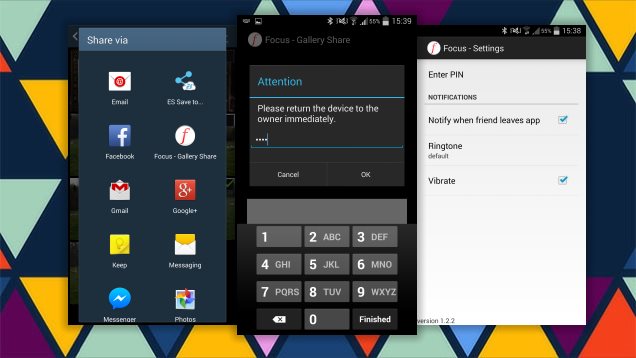
Comments