Mac/iOS: Not too long after rolling out a Mac client and IFTTT integration, Microsoft has further updated OneNote for Apple users. The Mac, iPhone and iPad apps now let you insert and preview Office documents, move and reorder notebook sections and pages, and more.
The OneNote development team has been on a roll lately on all platforms, with Springpad-like recipe formatting functionality, the emailed-links-to-web-pages clipper, and the OneNote for Android beta gaining handwriting support.
Apple users can get in on the update goodies too. The iPhone app has been updated first, and the Mac and iPad versions are expected to follow with these improvements:
- Insert Files – You asked, we listened. Now you can insert files into your notes, open them with a double-tap, and easily share them using AirDrop.
- Protected Sections – Now you can lock or unlock password-protected sections created in OneNote for Windows.
- PDF Printouts – Add a PDF printout to any notebook page, then add your own notes.
- Organise Notebooks – Now you can move and reorder sections, and move pages anywhere you want in OneNote.
- Formatted Text – Copy and paste formatted text between application – whether it’s an article from Safari or a document in Word, any content you paste into OneNote will look great!
- Creating Notebooks – Now you can create notebooks and save them to OneDrive for Business. Have multiple accounts? No problem! It’s easy to select exactly where you want to store your new notebook.
The ability to insert any kind of file and open it quickly in Mac via Quick Look is a great convenience, since you can now stuff your notebooks with all kinds of media.
They might not seem like killer updates, but taken together it’s a sign that OneNote may finally become a powerful note-taking tool for all platforms, making the decision between OneNote and Evernote even harder perhaps.
Microsoft’s OneNote for Mac and iOS apps now let you insert Office docs, reorganize notes, and more [The Verge]
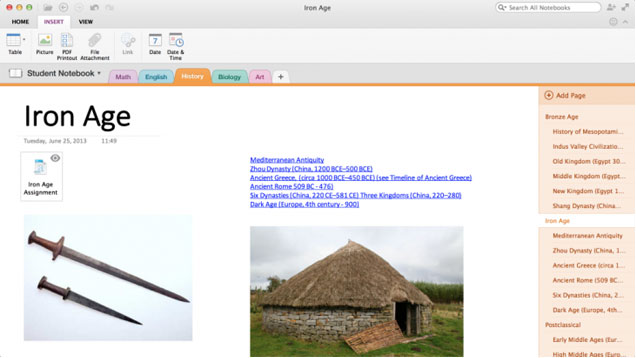
Comments
2 responses to “OneNote For Mac And iOS Gets Better Organisation, Office Compatibility”
Might be time for MS to turn their attention to updating it for their own platforms then.
Feature-parity across platforms, please.