Chrome: Notes for Gmail is a Chrome extension that lets you add a note to a message as a reminder for the next time you look at it, or add a digest of everything important from a whole email thread. Think of it as sticky notes for your email.
Whether you just want an ongoing document to distill the important parts of a thread, or you want to add contact information to someone’s email where there is none, the Notes for Gmail could prove useful. Once installed, Notes for Gmail adds buttons to your webmail for each message and for the overall message thread. You can add individual sticky notes to individual messages (that show up when you open the message) or to entire threads. You can even set “due dates” for specific messages so you remember to follow up on them.
The notes themselves also have integrated search, so you can quickly sort through them, and a notes-only view that you can toggle at any time. You can even pin notes so they’re always visible. We mentioned the tool a while ago when it was in beta, but now it’s free and open to all. Hit the link below to learn more or give it a try.
Notes for Gmail (free) [Chrome Web Store via Addictive Tips]
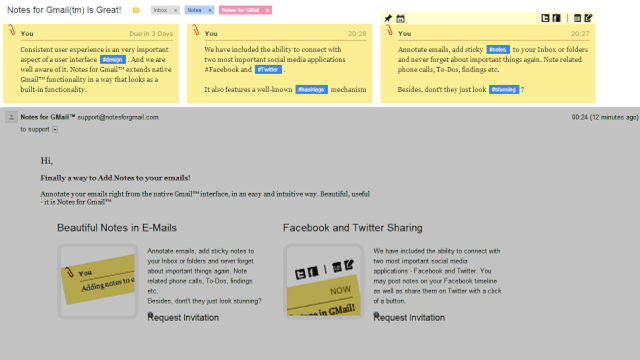
Comments
One response to “Notes For Gmail Gives You A Scratchpad For Emails And Threads”
About time.
link for Notes not working