Android: Google announced a brand new version of Android last week with a lot of great features. While Nexus 5 and 7 users can try out the entire developer preview, everyone else can try out the sweet new keyboard right now.
Developer Shen Ye pulled the Android L version of the keyboard out of the developer preview and uploaded it to the Play Store unofficially. While it’s largely unchanged from the existing version, you can enable the new Material Design skin under the settings. Also, mercifully, the new version moves the voice input button to the suggestion bar to make room for a comma button next to the keyboard so you don’t need a long-press to access it. Grab it while you can.
Android L Keyboard [Google Play Store]
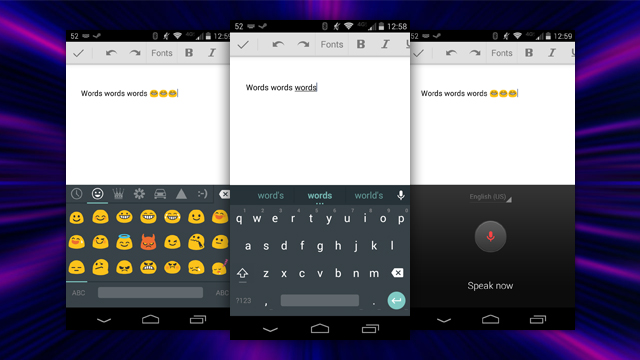
Comments
One response to “Install Android L’s Keyboard (Unofficially) Direct From The Play Store”
If anyone wants to install the .apk here is a link for it http://forum.xda-developers.com/showpost.php?p=53716555&postcount=133