If you use a personal hotspot or tether your phone, you need to keep an eye on your data usage. Windows 8 lets you set a connection as “metered” to avoid unnecessary data usage.
With a metered connection, Windows limits updates to “priority” updates only and tiled apps won’t automatically update. To make this tweak, head to Settings > Change PC Settings > Network > Connections. Click the network connection you’d like to change, then toggle Set as Metered Connection to On.
Check the link from the How-To Geek for other ideas to conserve bandwidth while on the road, like restricting OneDrive, Bing and driver updates.
How to Restrict & Monitor Mobile Data Usage on Windows 8.1 [How-To Geek]
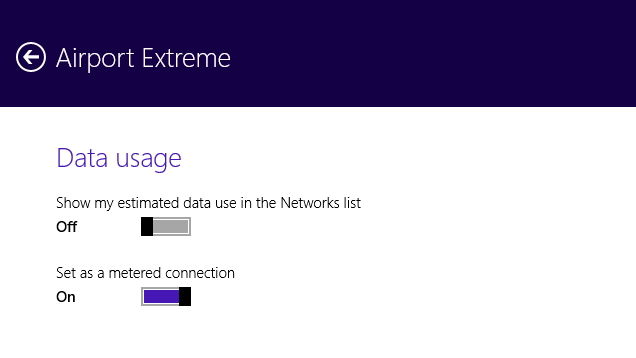
Comments
One response to “Tell Windows 8.1 You Have A Metered Connection To Restrict Data Usage”
Is there an equivalent for OS X?