Gmail used to have a handy “Save as Google Document” feature in Gmail that made it easy to archive emails, but that option isn’t there anymore. Digital Inspiration suggests using the Print option to save it as a PDF instead.
If you want to save an email as a PDF, the process is really simple:
Open an email message in Gmail, choose the Print option and select “Send To Google Drive” as the destination printer available under Google Cloud Print. It will save the message as a PDF file in your Drive.
It’s a great way to backup and save an email thread every once in a while. If it’s something you do often, you’re better off using a script like this one.
Save your Gmail Messages in Google Drive [Digital Inspiration]
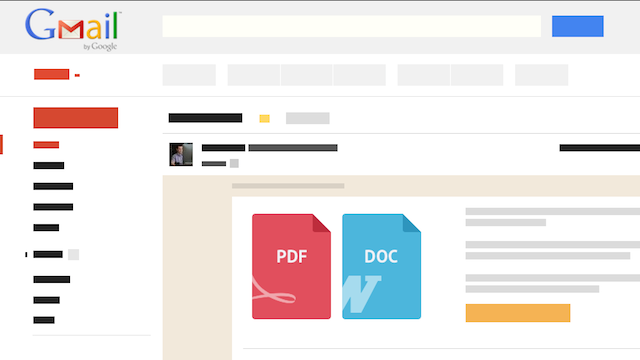
Comments