Windows: Free image editor Paint.NET has released its first major update in six years. The new version packs a better rendering engine and a bunch of other improvements that still rank it as an essential Windows download.
Utilities, Window and Help get a new toolbar, thumbnails take lesser space, and the whole look seems flatter. A new Shape tool replaces the older rectangle and circle shapes. The Shape tool includes geometric shapes, speech bubbles and symbols — and you can choose to draw filled shapes with or without an outline.
Selections are now antialiased, improving the quality of the edges of a selected figure. The “dancing ants” style of outline makes them easy to spot.
Under the hood, Paint.NET 4.0 has a new rendering engine that scales performance based on how many cores your processor has. It also supports hardware acceleration via Direct2D, and claims lower memory usage. We checked our version of Paint.NET 3.5.11 against the new version, and Paint.NET 4.0 did use lesser memory for the same tasks.
You can read about all the changes at the official blog post linked below, or just head to GetPaint.net to download the latest version. Those with the older version can go to the Utilities menu and hit “Check for Updates.”
Two things to note: Paint.Net 4.0 is available for Windows 7 SP1 or newer, and requires a dual-core processor or better.
GetPaint.net [via Paint.NET blog]
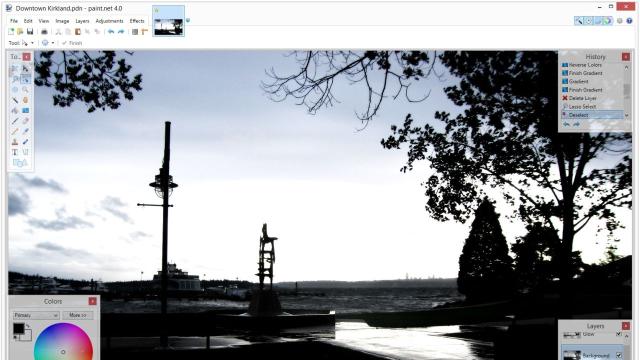
Comments