You probably know about the Internet Archive’s Wayback Machine, which lets you see how a given web page looked at different points in the past. The algorithm used to archive pages, however, is somewhat random. If there’s a specific page you want to capture for posterity, you can submit it yourself.
Head on over to the Wayback machine and choose the Save Page Now option. It doesn’t work on all sites, but if you want to capture content that might change, you can add a page directly to the archive and get a custom URL for it. If the link is a PDF, it will capture that as well.
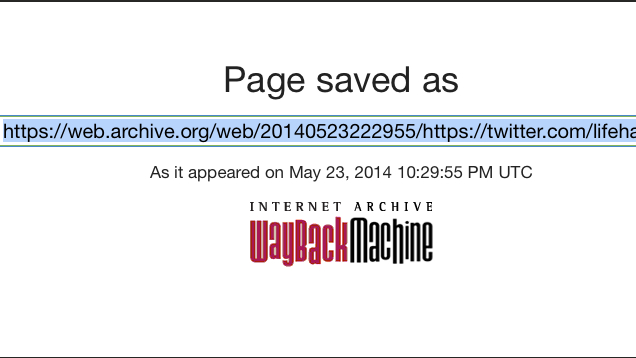
Comments
One response to “Manually Archive Web Pages By Submitting Them To The Wayback Machine”
+600. I do this pretty frequently.