Android/iOS/Windows/Chrome: Whether you’re learning English or you’ve been speaking it your whole life, Ginger Page is a new writing tool that wants to make sure that your spelling and grammar are accurate at home and on the go. The app translates other languages for you, offers contextual corrections and more.
On mobile devices, Ginger Page is both a translator and a grammar checker that will take what you write and help you spruce it up so it’s easier to read. It will correct your spelling, offer synonyms and alternate words in context with what you’re writing, and define words for you. In Android, the tool can also be used as a keyboard replacement that will correct your spelling and grammar in any app — so you know your comments on Facebook, Gmail messages and text messages are all well written and easy to read. An iOS version of the keyboard is on the way soon, now that Apple is opening iOS to third-party keyboard developers.
Ginger Page can be used as a writing app in iOS, Android or in Windows, so if you’re trying to translate text in one language to another, or you just want a second set of eyes on your grammar, Ginger Page gives you a tool that won’t just correct your spelling, but will also offer alternate sentence structures or word choices for clearer reading. Ginger Page also comes in the form of a browser extension that brings those same features to bear when you’re typing in comment boxes on the web, posting to Facebook or Twitter, or composing messages in Gmail.
In a way, Ginger Page is a smarter spelling and grammar checker. It likely won’t replace the writing tools you already use, but if you’re translating text and want it to make sense, or you’re double-checking your own writing for clarity, it can certainly help. The browser extensions and keyboard apps however are great tools to help you write complete, well-formed sentences even in comments and on social networks.
The mobile apps are free. The Chrome extension is freemium: It has a weekly limit on corrections, after which you’ll be prompted to sign up for a premium plan before it will auto-correct you. It will still display your corrections, but you have to change them manually until the following Monday, when the free counter resets. You can get your preferred version at the links below.
Ginger Page (free) [Google Play]
Ginger Page (free) [iTunes App Store]
Ginger Page (free) [Amazon App Store]
Ginger Page (free) [Chrome Web Store via Ginger Software]
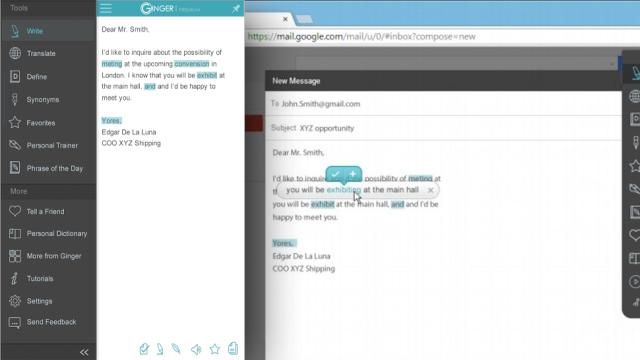
Comments
2 responses to “Ginger Page Translates For You, Makes Sure Your English Is Impeccable”
Real English or American English?
Judging from the grammar on their website…. American.