Chrome: Firefox and Chrome both have their pros and cons. If you prefer the way Firefox’s address bar works, Fauxbar brings that functionality to Chrome.
Both Firefox and Chrome try to populate the address bar with quick shortcuts as you type, but they focus on different things. Chrome mostly gives search suggestions, while Firefox gives suggestions from your history, bookmarks and open tabs. As a Firefox-turned-Chrome user, I’m very used to the latter, and needed a replacement in Chrome. Enter Fauxbar.
Sadly, Chrome extensions can’t change its address bar that much, so Fauxbar replaces your new tab page — which, in most cases, is good enough. The bar at the top of the page works almost exactly like Firefox’s, with lots of adjustable settings that let you choose what to include, what your default (and custom) search engines are, and a lot more. You can even sync Fauxbar’s settings between computers.
It’s not a perfect replacement for Firefox’s Awesome Bar, but I’ve found that it works well enough to keep me happy. Hit the link to try it out.
Fauxbar [Chrome Web Store]
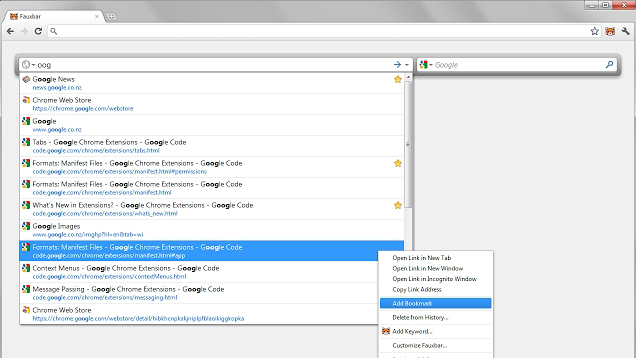
Comments